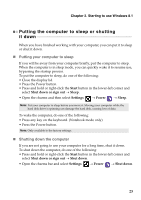Lenovo Flex 2-14 User Guide - Lenovo Flex 2-14, 2-14D, 2-15, 2-15D - Page 31
off the left edge of the screen. This, displays a list of the apps currently
 |
View all Lenovo Flex 2-14 manuals
Add to My Manuals
Save this manual to your list of manuals |
Page 31 highlights
Chapter 2. Starting to use Windows 8.1 (continued) Frequently used gestures Tasks performed Swiping in from the left edge can: • Bring in and open an app currently running in the background. If there is more than one currently open app, you can: • Swipe in from the left to bring in an app and, without lifting your finger, push that app quickly back off the left edge of the screen. This displays a list of the apps currently running in the background. Swiping in from the right edge of the screen displays the charms. 27
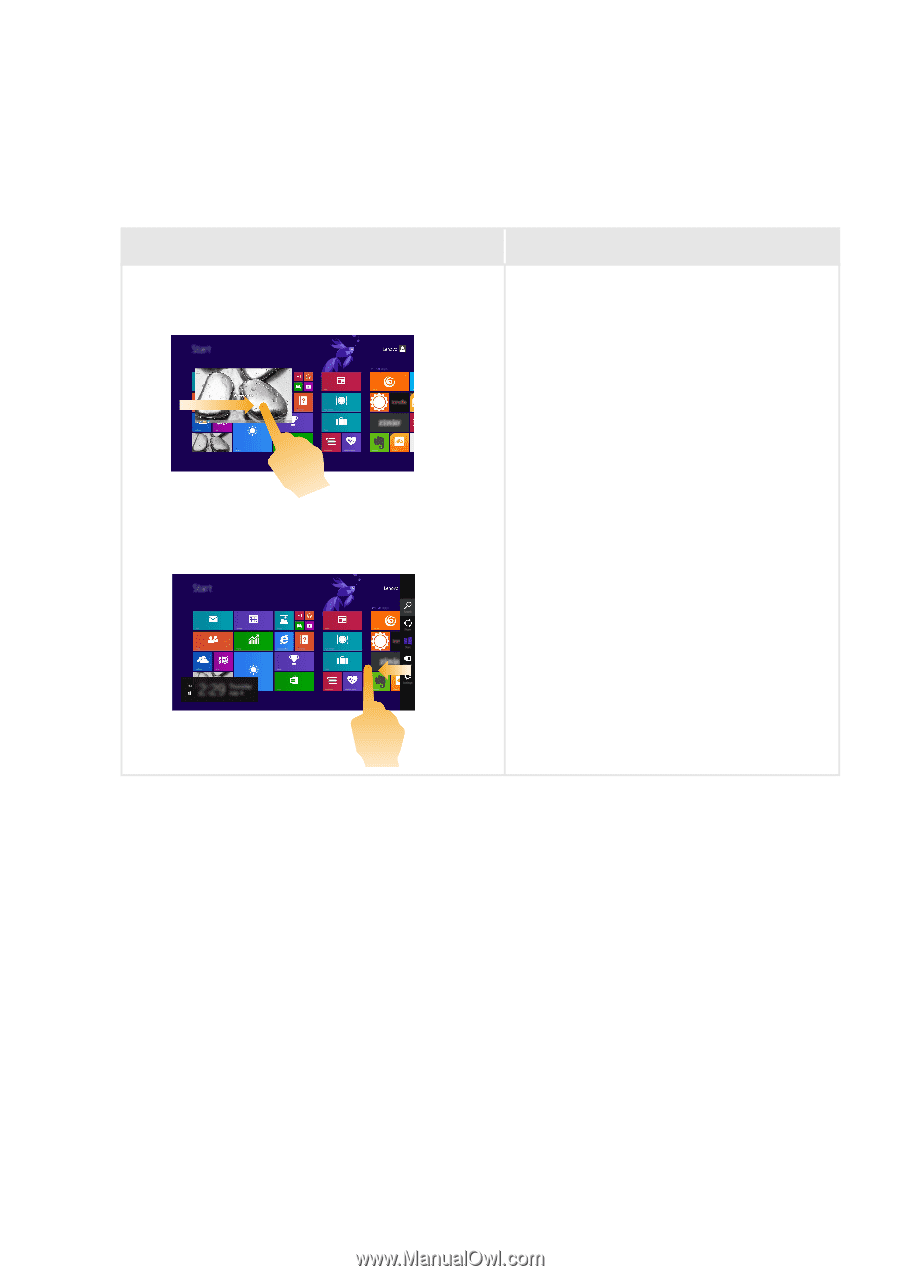
Chapter 2. Starting to use Windows 8.1
27
(continued)
Frequently used gestures
Tasks performed
Swiping in from the left edge can:
•
Bring in and open an app currently
running in the background.
If there is more than one currently
open app, you can:
• Swipe in from the left to bring in
an app and, without lifting your
finger, push that app quickly back
off the left edge of the screen. This
displays a list of the apps currently
running in the background.
Swiping in from the right edge of the
screen displays the charms.