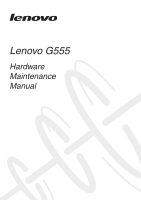iii
Contents
About this manual
.......................................
iv
Safety information
........................................
1
General safety
................................................
2
Electrical safety
..............................................
3
Safety inspection guide
..................................
5
Handling devices that are sensitive to
electrostatic discharge
....................................
6
Grounding requirements
.................................
6
Safety notices: multilingual translations
..........
7
Laser compliance statement
.........................
14
Important service information
...................
16
Strategy for replacing FRUs
.........................
1
6
Strategy for replacing a hard disk drive
............
1
7
Important notice for replacing a system board
...1
7
Important information about replacing RoHS
compliant FRUs
............................................
18
General checkout
......................................
19
What to do first
.............................................
2
0
Power system checkout
................................
2
1
Checking the AC adapter
.................................
2
1
Checking operational charging
.........................
2
1
Checking the battery pack
...............................
22
Related service information
......................
23
Restoring the factory contents by using
OneKey Recovery
........................................
2
3
Restore of factory default
.................................
2
3
Using recovery
discs
.........................................
2
3
Passwords
....................................................
2
4
Power-on password
..........................................
2
4
Supervisor password
.......................................
2
4
Power management
.....................................
2
5
Screen blank mode
...........................................
2
5
Sleep (standby) mode
......................................
2
5
Hibernation mode
.............................................
26
Lenovo G555
...............................................
27
Specifications
...............................................
27
Status indicators
...........................................
2
9
Fn key combinations
.....................................
31
FRU replacement notices
.............................
3
2
Screw notices
..................................................
3
2
Removing and replacing an FRU
.................
33
1010 Battery pack
.............................................
34
1020 Dummy cards
..........................................
35
1030 Hard disk drive (HDD) slot cover
and HDD
...........................................................
3
6
1040 Memory/Wireless module/CPU (central
processing unit) compartment cover
................
38
1050 Optical drive
.............................................
39
1060 DIMM
.......................................................
40
1070 Fan assembly and Heat Sink assembly ... 41
1080 CPU
.........................................................
44
1090 PCI Express Mini Card for wireless
LAN/WAN
.........................................................
45
1100 Keyboard cover and power board
............
4
7
1110 Keyboard
..................................................
50
1120 LCD unit
...................................................
5
2
1130 Keyboard bezel
........................................
5
6
1140
System board
...........................................
6
0
1150 Bluetooth daughter card, speakers and
base cover
........................................................
6
3
1160 LCD front bezel
........................................
67
1170 LCD panel and hinges
.............................
6
8
1180 Integrated camera
....................................
7
0
1190 Antenna assembly and LCD cover
..........
7
1
Locations
......................................................
72
Front view
.........................................................
72
Right-side view
.................................................
7
3
Bottom and Left-side view
...............................
7
3
Parts list
........................................................
7
4
Overall
..............................................................
7
5
LCD FRUs
........................................................
7
9
Keyboard
..........................................................
81
Miscellaneous parts
..........................................
83
AC adapters
......................................................
84
Power cords
......................................................
85
Notices
.........................................................
87
Trademarks
..................................................
88