Lenovo IdeaCentre A720 Lenovo IdeaCentre A7 Series User Guide - Page 8
Left and right view of the computer, B-CAS card slot Japan models only - hdmi in
 |
View all Lenovo IdeaCentre A720 manuals
Add to My Manuals
Save this manual to your list of manuals |
Page 8 highlights
1.2 Left and right view of the computer 10 9 1 23 4 56 Air vents USB 3.0 connector HDMI-in connector (selected models only) HDMI-out connector Eject button Optical drive B-CAS card slot (Japan models only) Memory card reader Power button Anti-scratch protector 78 Attention: Do not insert 3-inch discs into the optical drive. User Guide 3
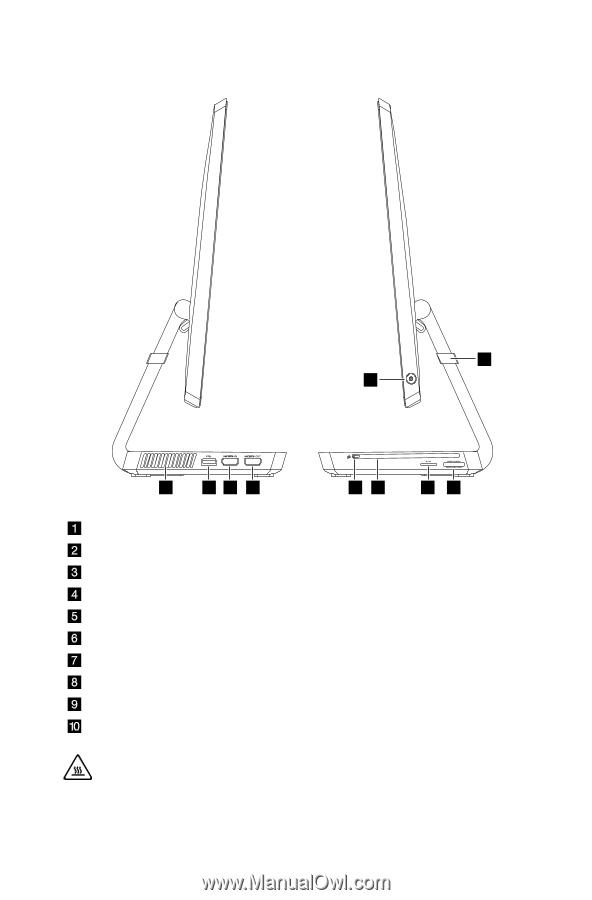
3
User Guide
1.2 Left and right view of the computer
2
3
4
6
8
5
9
10
7
1
Air vents
USB 3.0 connector
HDMI-in connector (selected models only)
HDMI-out connector
Eject button
Optical drive
B-CAS card slot (Japan models only)
Memory card reader
Power button
Anti-scratch protector
Attention:
Do not insert 3-inch discs into the optical drive.














