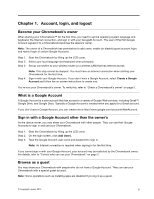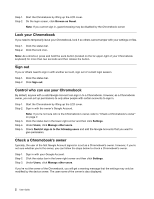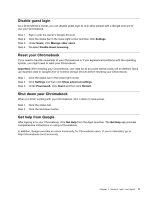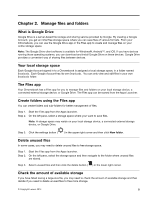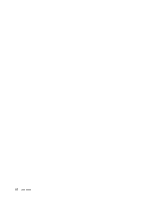Lenovo N20 Chromebook User Guide - Lenovo N20, N20p Chromebook - Page 22
in the upper right corner. The amount of available storage is
 |
View all Lenovo N20 Chromebook manuals
Add to My Manuals
Save this manual to your list of manuals |
Page 22 highlights
Step 1. Start the Files app from the Apps launcher. Step 2. On the left pane, select a storage space. Step 3. Click the settings button ( displayed. ) in the upper right corner. The amount of available storage is 6 User Guide
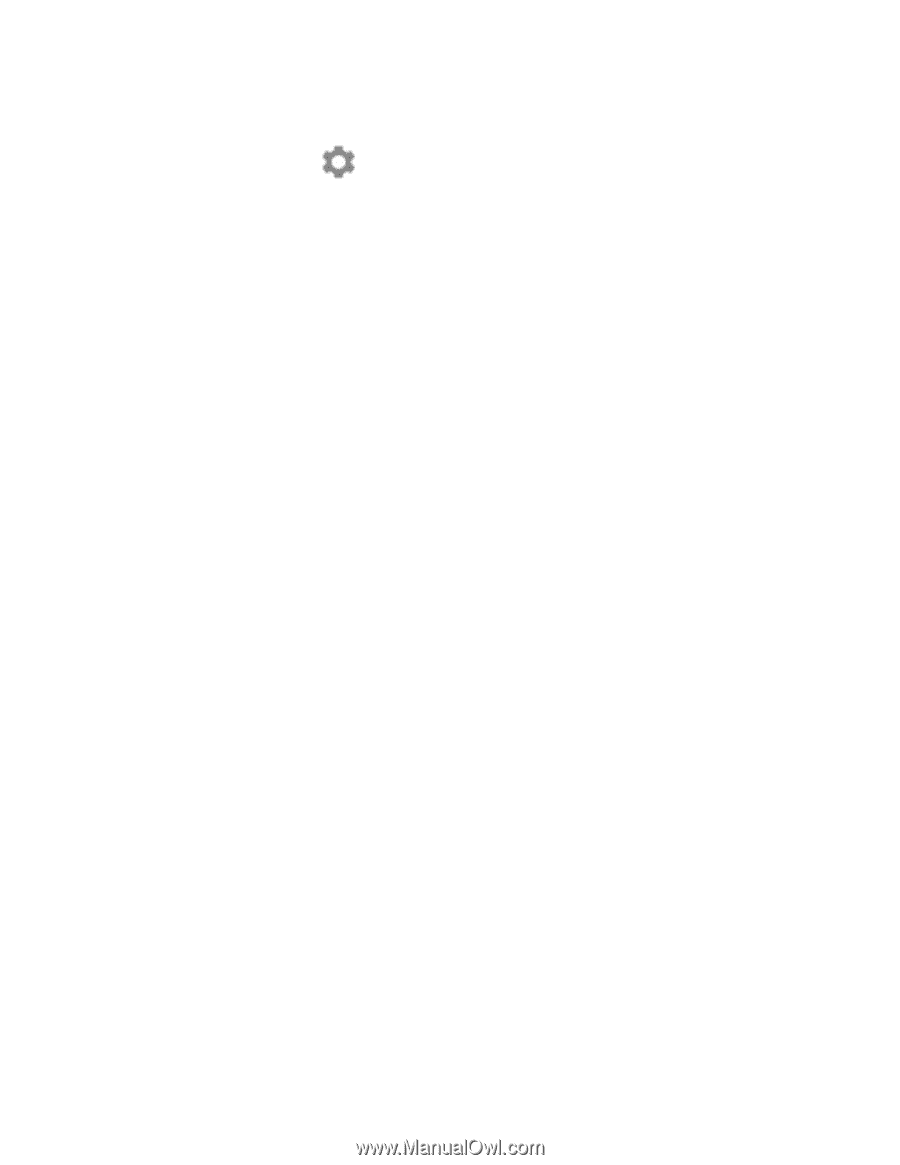
Step 1. Start the Files app from the Apps launcher.
Step 2. On the left pane, select a storage space.
Step 3. Click the settings button (
) in the upper right corner. The amount of available storage is
displayed.
6
User Guide