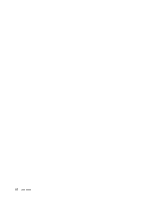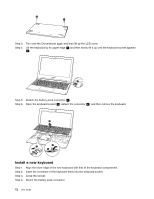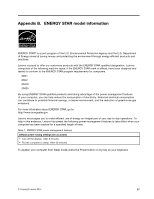Lenovo N20 Chromebook User Guide - Lenovo N20, N20p Chromebook - Page 29
Step 7. Reinstall the two screws., Step 5. Pivot down the keyboard.
 |
View all Lenovo N20 Chromebook manuals
Add to My Manuals
Save this manual to your list of manuals |
Page 29 highlights
Step 5. Step 6. Step 7. Pivot down the keyboard. Make sure the keyboard is completely installed in the compartment. Close and LCD cover and then turn over the Chromebook. Reinstall the two screws. Chapter 5. CRU service 13

Step 5. Pivot down the keyboard.
Make sure the keyboard is completely installed in the compartment.
Step 6. Close and LCD cover and then turn over the Chromebook.
Step 7. Reinstall the two screws.
Chapter 5
.
CRU service
13