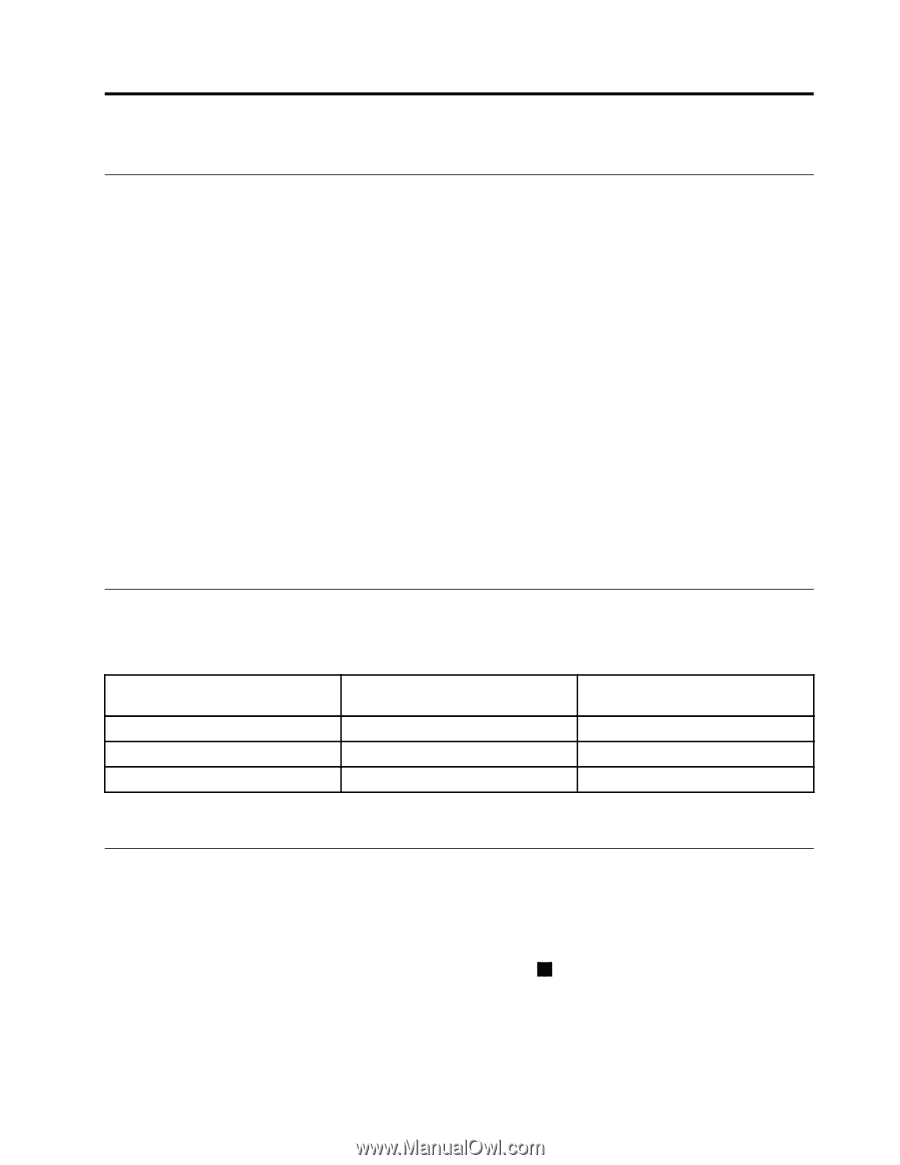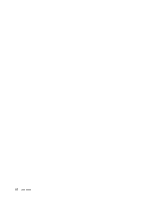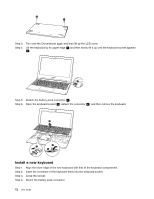Lenovo N20 Chromebook User Guide - Lenovo N20, N20p Chromebook - Page 27
CRU service, What is CRU and CRU service, CRUs for Lenovo N20/N20p Chromebook - 11 6
 |
View all Lenovo N20 Chromebook manuals
Add to My Manuals
Save this manual to your list of manuals |
Page 27 highlights
Chapter 5. CRU service What is CRU and CRU service A CRU (customer replaceable unit) is a service part that can be replaced by the customer in order to fix a computer problem. There are two types of CRUs: Self-service CRUs Optional-service CRUs Customers are responsible for removing and replacing CRUs. Customers may either replace CRUs on their own or request Lenovo or its Service Provider to do it for them. CRU service is a service provided by Lenovo or its Service Provider. Under CRU service, Lenovo or its Service Provider ships CRUs to the customer. The customer is responsible for removing and then installing CRUs according to instructions provided here or the instructions accompanying the CRUs. The customer may be required to return the defective part that is replaced by the replacement. When return is required: • return instructions, a prepaid return shipping label, and a container will be included with the replacement CRU. • the customer may be charged for the replacement CRU if the Service Provider does not receive the defective CRU within thirty days of the customer's receipt of the replacement CRU. Note: CRU service is not available for all countries or regions. CRUs for Lenovo N20/N20p Chromebook This section lists CRUs for Lenovo N20/N20p Chromebook and where you can find instructions for replacing the CRUs. CRUs Power cord ac power adapter Keyboard Types Self-service Self-service Optional-service Publication containing instructions Safety, warranty, and setup guide Safety, warranty, and setup guide This manual Note: Safety, warranty, and setup guide is a printed publication accompanying your Chromebook. Replace the keyboard Remove the keyboard Step 1. Shut down your Chromebook. Step 2. Turn over the Chromebook and remove the two screws ( 1 ). © Copyright Lenovo 2014 11