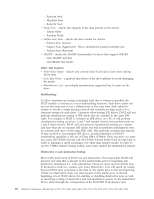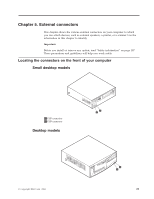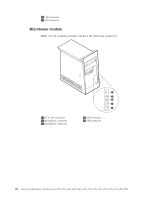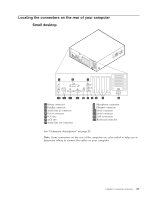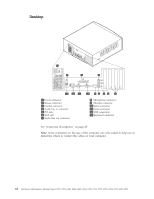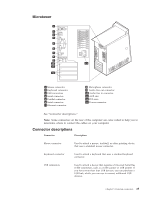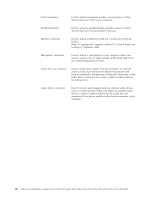Lenovo NetVista Hardware Maintenance Manual (HMM) for NetVista 2292, 6343, 634 - Page 27
External, connectors
 |
View all Lenovo NetVista manuals
Add to My Manuals
Save this manual to your list of manuals |
Page 27 highlights
Chapter 5. External connectors This chapter shows the various external connectors on your computer to which you can attach devices, such as external speakers, a printer, or a scanner. Use the information in this chapter to identify. Important: Before you install or remove any option, read "Safety information" on page 187. These precautions and guidelines will help you work safely. Locating the connectors on the front of your computer Small desktop models 1 USB connector 2 USB connector Desktop models © Copyright IBM Corp. 2004 21

Chapter
5.
External
connectors
This
chapter
shows
the
various
external
connectors
on
your
computer
to
which
you
can
attach
devices,
such
as
external
speakers,
a
printer,
or
a
scanner.
Use
the
information
in
this
chapter
to
identify.
Important:
Before
you
install
or
remove
any
option,
read
“Safety
information”
on
page
187.
These
precautions
and
guidelines
will
help
you
work
safely.
Locating
the
connectors
on
the
front
of
your
computer
Small
desktop
models
±1²
USB
connector
±2²
USB
connector
Desktop
models
©
Copyright
IBM
Corp.
2004
21