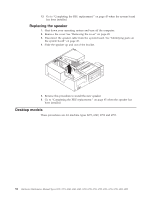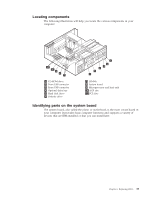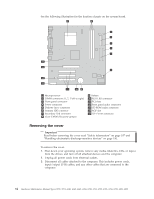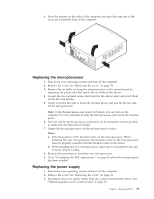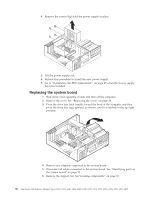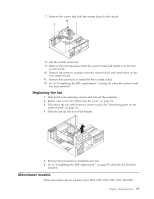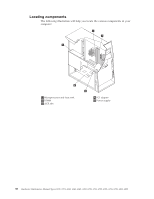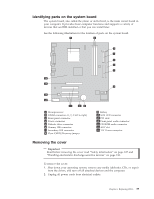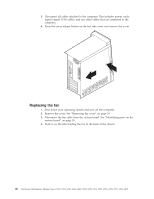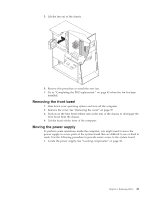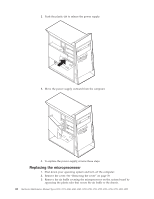Lenovo NetVista Hardware Maintenance Manual (HMM) for NetVista 2292, 6343, 634 - Page 43
Replacing, Microtower, models
 |
View all Lenovo NetVista manuals
Add to My Manuals
Save this manual to your list of manuals |
Page 43 highlights
7. Remove the screws that hold the system board to the chassis. 8. Lift the system board out. 9. Remove the microprocessor from the system board and install it on the new system board. 10. Remove the memory modules from the system board and install them on the new system board. 11. Reverse this procedure to install the new system board. 12. Go to "Completing the FRU replacement." on page 45 when the system board has been installed. Replacing the fan 1. Shut down your operating system and turn off the computer. 2. Remove the cover. See "Removing the cover" on page 34. 3. Disconnect the fan cable from the system board. See "Identifying parts on the system board" on page 28. 4. Slide the fan up and out of the bracket. 5. Reverse this procedure to install the new fan. 6. Go to "Completing the FRU replacement." on page 45 when the fan has been installed. Microtower models These procedures are for machine types 2292, 6350, 6794, 6795, 6823, and 6825. Chapter 6. Replacing FRUs 37