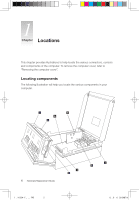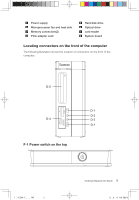Lenovo Q200 Q200 Hardware Replacement Guide - Page 12
Identifying parts on the system board
 |
View all Lenovo Q200 manuals
Add to My Manuals
Save this manual to your list of manuals |
Page 12 highlights
V --- Video Connector: To connect with the Video to S-Video converting cable provided in the computer. (Some models are equipped with this connector.) FM ---- FM Antenna Connector: To connect an FM antenna provided with the computer. (Some models are equipped with this connector.) ---- TV Antenna Connector: To connect the signal input cable for the CATV. (Some models are equipped with this connector) L&R --- Left and right audio connector: Audio input connector. (Some models are equipped with this connector.) --- Audio Line-in Connector: To connect audio input to the computer. - Audio Line-out Connector: To connect to the speakers or headphones. ---- Microphone Jack: To connect to audio input from a microphone. Identifying parts on the system board The system board (sometimes called the planar or motherboard) is the main circuit board in your computer. It provides basic computer functions and supports a variety of devices that are factory-installed or that you can install later. The following illustration shows the locations of parts on the system board (some models). 31032756_HaWaii-HRG_EN.indd 9 Hardware Replacement Guide 9 2008.1.8 3:31:28 PM