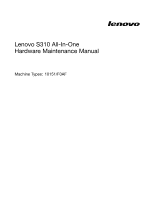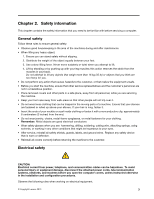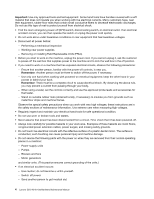Lenovo S310 Lenovo S310 All-In-One Hardware Maintenance Manual - Page 5
Contents, Using the Setup Utility - battery
 |
View all Lenovo S310 manuals
Add to My Manuals
Save this manual to your list of manuals |
Page 5 highlights
Contents Chapter 1. About this manual 1 Important Safety Information 1 Chapter 2. Safety information 3 General safety 3 Electrical safety 3 Safety inspection guide 5 Handling electrostatic discharge-sensitive devices 5 Grounding requirements 6 Safety notices (multi-lingual translations) . . . . . 6 Chapter 3. General information . . . . 29 Specifications 29 Additional information resources 29 Chapter 4. General Checkout . . . . . 31 Problem determination tips 31 Chapter 5. Troubleshooting and diagnostics 33 Basic troubleshooting 33 Troubleshooting procedure 34 Troubleshooting 35 Audio problems 35 CD problems 36 DVD problems 37 Intermittent problems 39 Keyboard, mouse, or pointing device problems 39 Monitor problems 41 Networking problems 42 Option problems 45 Performance and lockup problems . . . . . 46 Printer problems 47 Serial port problems 47 Software problems 48 USB problems 49 Chapter 6. Using the Setup Utility program 51 Starting the Setup Utility program 51 Viewing and changing settings 51 Using passwords 51 Password considerations 51 Power-On Password 52 Hard Disk Password 52 Administrator Password 52 © Copyright Lenovo 2013 Setting, changing, and deleting a password . 52 Enabling or disabling a device 52 Selecting a startup device 53 Selecting a temporary startup device . . . . 53 Selecting or changing the startup device sequence 53 Exiting from the Setup Utility program . . . . . 53 Chapter 7. Symptom-to-FRU Index . . 55 Hard disk drive boot error 55 Power Supply Problems 55 Diagnostic error codes 55 Beep symptoms 72 POST error codes 73 Miscellaneous error conditions 74 Undetermined problems 76 Chapter 8. Replacing FRUs 77 Locating connectors, controls, and indicators on the front of your computer 77 Using your computer in monitor mode . . . 79 Locating connectors on the rear of your computer 79 FRU locations 80 System board parts and connectors 82 Removing and reinstalling the system stand hinge cover 82 Removing and reinstalling the system stand . . . 84 Removing and reinstalling the foot stands . . . . 86 Removing the computer cover 89 Replacing the hard disk drive 89 Replacing the optical drive 91 Removing the VESA mount bracket 93 Replacing the rear I/O assembly 94 Removing and reinstalling the system board shield 96 Removing and reinstalling the system fan . . . . 97 Replacing the power supply 98 Replacing the microprocessor fan 100 Replacing the heat sink assembly 101 Replacing the microprocessor 102 Replacing the card reader 105 Opening the system board shield window . . . . 106 Replacing the battery 107 Installing or replacing a memory module . . . . 108 Replacing the internal speakers 110 Replacing the integrated camera 111 Replacing the system board 112 iii