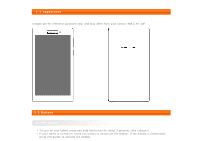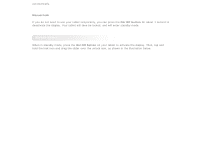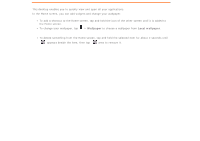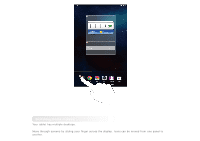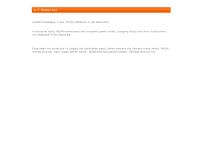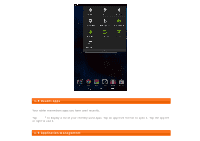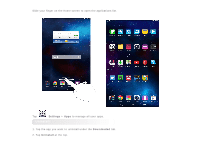Lenovo Tab 2 A7-10 (English) User Guide - Lenovo TAB 2 A7-10 - Page 7
Home screen
 |
View all Lenovo Tab 2 A7-10 manuals
Add to My Manuals
Save this manual to your list of manuals |
Page 7 highlights
1 - Back 3 - Recent apps 2 - Home 4 - Advanced menu Back : Return to the previous screen. Home : Return to the Home screen. Recent apps : Display recently used apps. Advanced menu : Display shortcuts such as Add, Theme, Wallpaper, Screen manager, Desktop settings and Settings. 1-6 Home screen

1 - Back
2 - Home
3 - Recent apps
4 - Advanced menu
Back
: Return to the previous screen.
Home
: Return to the Home screen.
Recent apps
: Display recently used apps.
Advanced menu
: Display shortcuts such as Add, Theme, Wallpaper, Screen manager,
Desktop settings and Settings.
1-6 Home screen