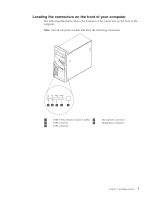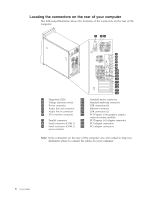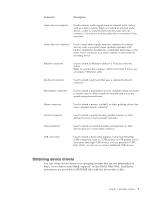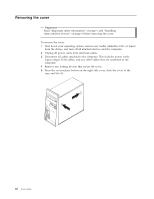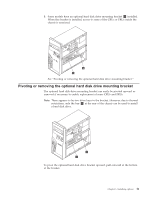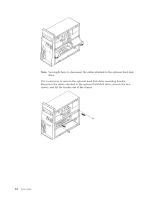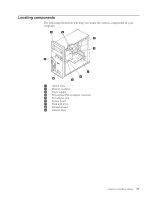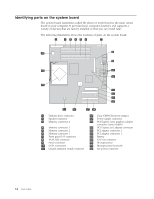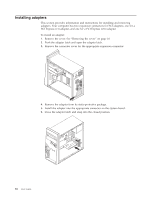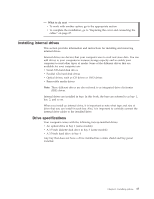Lenovo ThinkCentre M52 User Manual - Page 28
might, disconnect, cables, attached, optional, drive., necessary, remove, drive, mounting, bracket,
 |
View all Lenovo ThinkCentre M52 manuals
Add to My Manuals
Save this manual to your list of manuals |
Page 28 highlights
Note: You might have to disconnect the cables attached to the optional hard disk drive. If it is necessary to remove the optional hard disk drive mounting bracket, disconnect the cables attached to the optional hard disk drive, remove the two screws, and lift the bracket out of the chassis. 12 User Guide
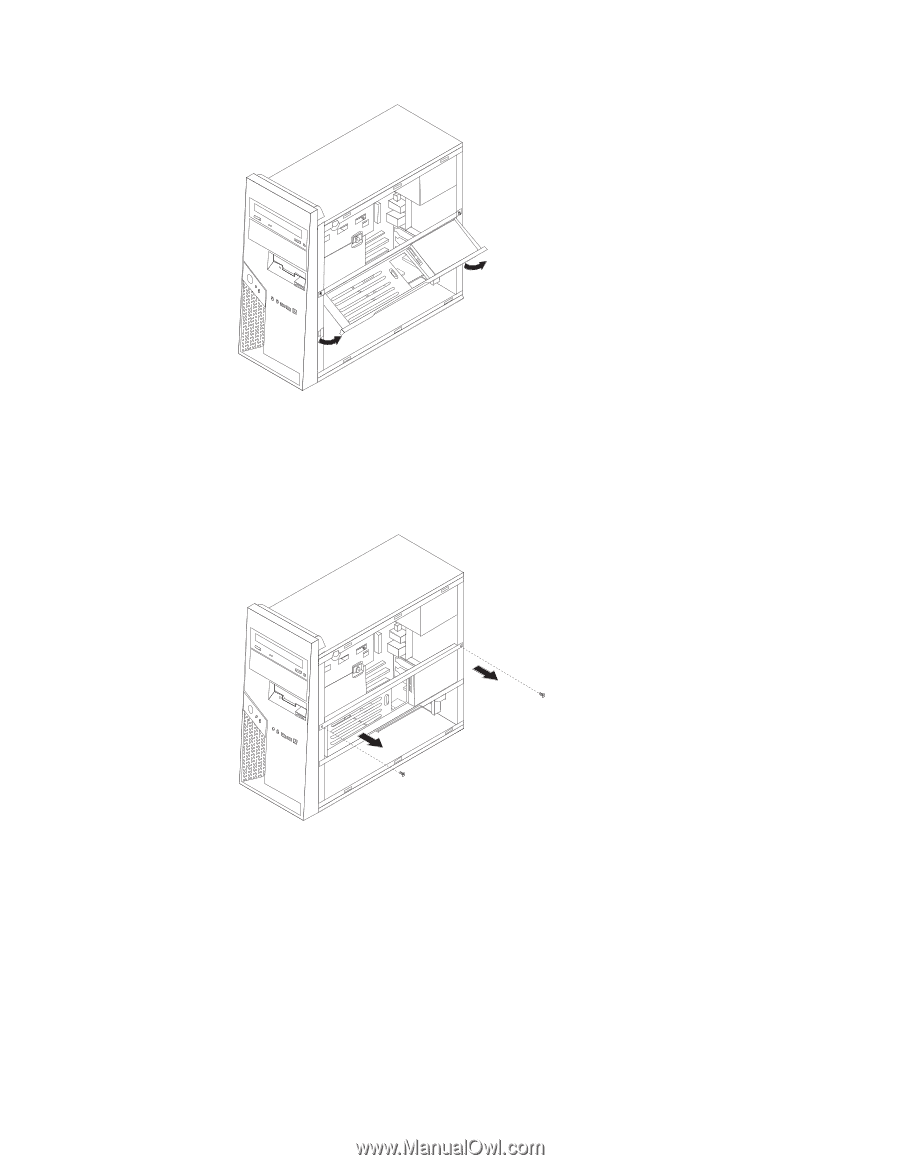
Note:
You
might
have
to
disconnect
the
cables
attached
to
the
optional
hard
disk
drive.
If
it
is
necessary
to
remove
the
optional
hard
disk
drive
mounting
bracket,
disconnect
the
cables
attached
to
the
optional
hard
disk
drive,
remove
the
two
screws,
and
lift
the
bracket
out
of
the
chassis.
12
User
Guide