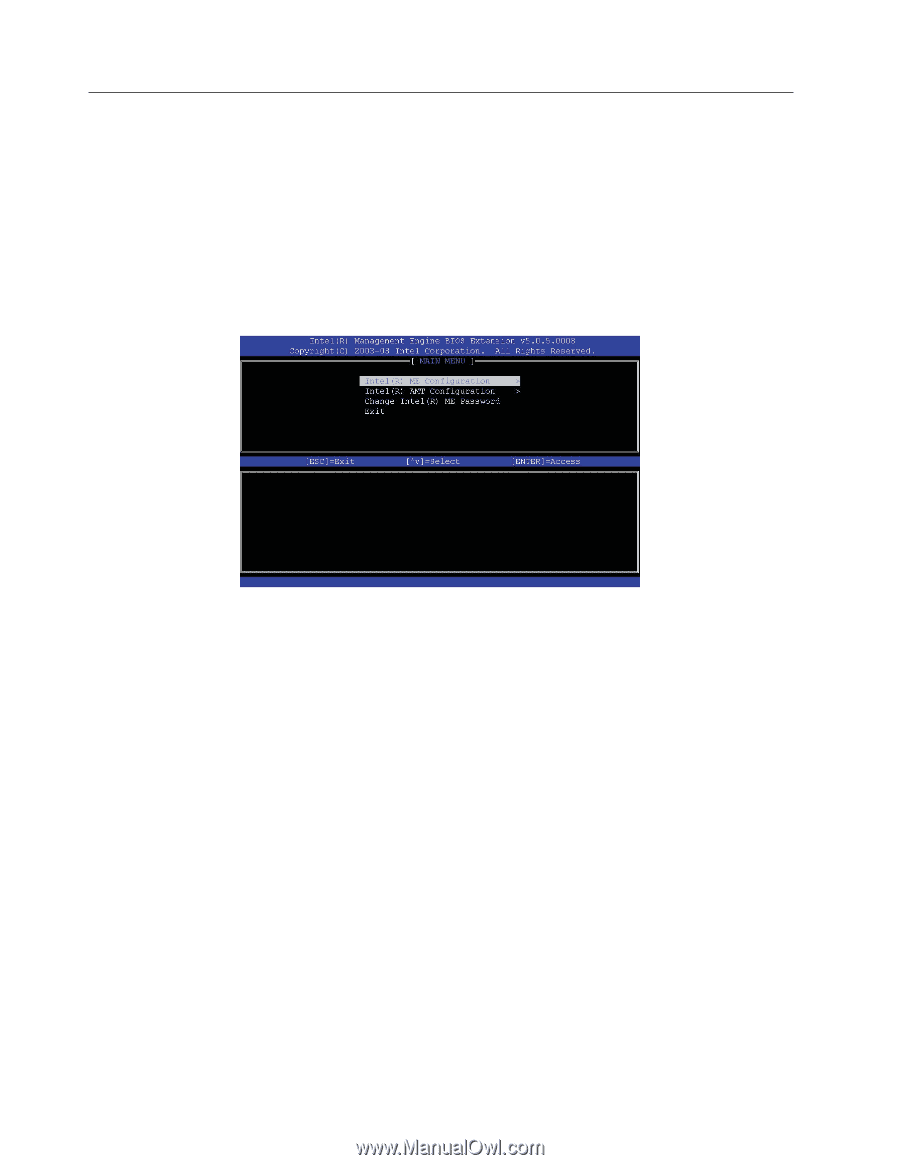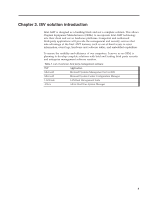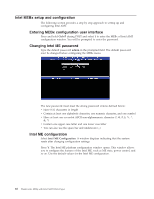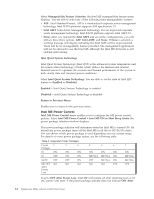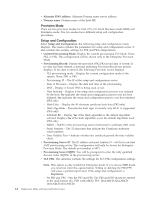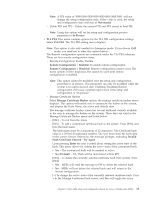Lenovo ThinkCentre M58p White Paper for ThinkCentre M58p - Page 18
Intel, setup, configuration, Entering, interface, Changing, password
 |
View all Lenovo ThinkCentre M58p manuals
Add to My Manuals
Save this manual to your list of manuals |
Page 18 highlights
Intel MEBx setup and configuration The following section provides a step by step approach to setting up and configuring Intel AMT. Entering MEBx configuration user interface Press and hold Ctrl+P during POST and select 1 to enter the MEBx of Intel AMT configuration window. You will be prompted to enter the password. Changing Intel ME password Type the default password admin in the prompted field. The default password must be changed before configuring the MEBx menu. The new password must meet the strong password criteria defined below: v Have 8-32 characters in length v Contain at least one alphabetic character, one numeric character, and one symbol v Have at least one seven-bit ASCII non-alphanumeric character &, *) v Contain one upper case letter and one lower case letter v You can also use the space bar and underscore (_) Intel ME configuration Select Intel ME Configuration. A window displays indicating that the system resets after changing configuration settings. Press Y. The Intel ME platform configuration window opens. This window allows you to configure the features of the Intel ME, such as ME state, power control, and so on. Use the default values for the Intel ME configuration. 10 ThinkCentre M58p with Intel AMT White Paper