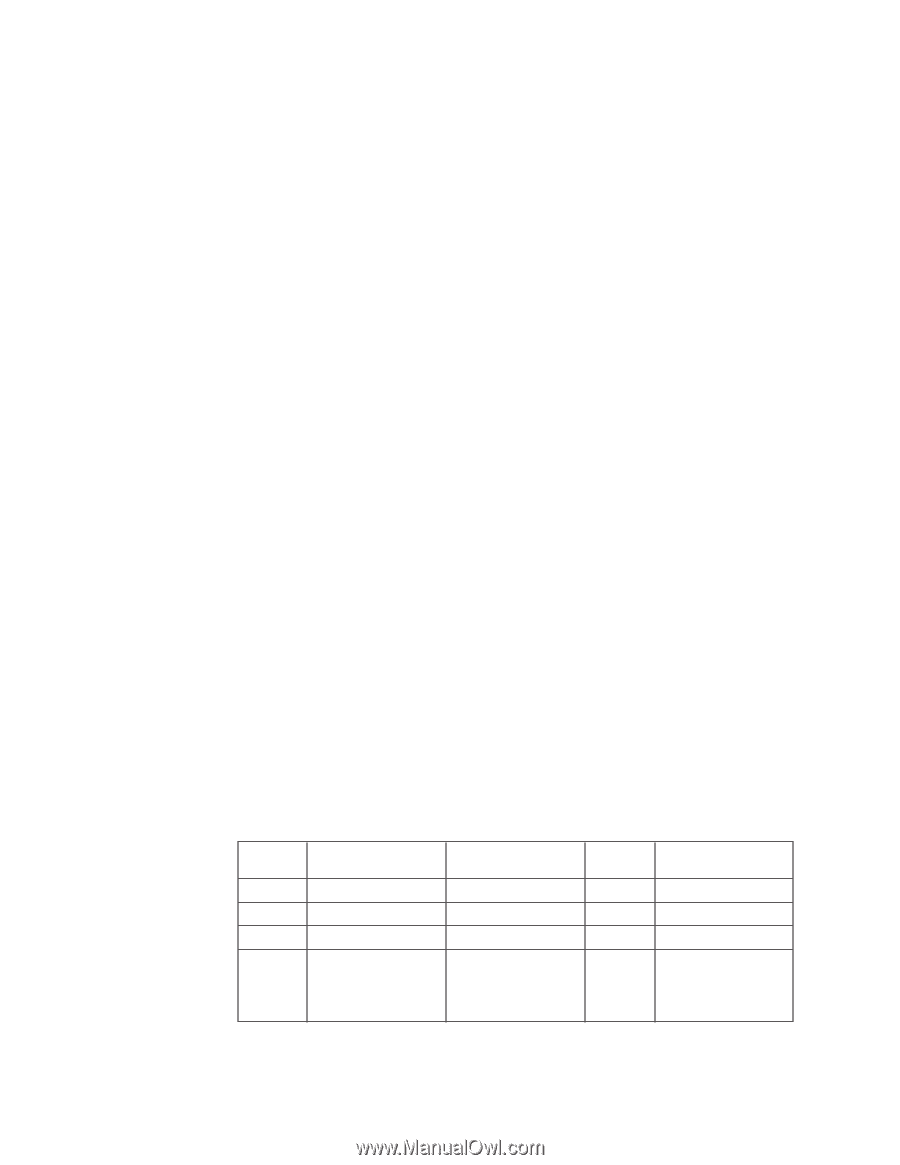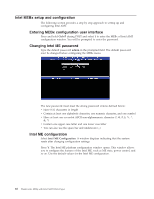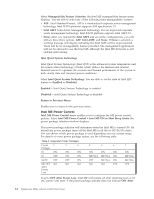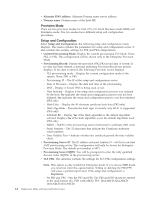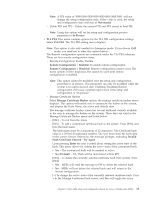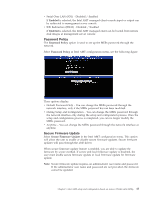Lenovo ThinkCentre M58p White Paper for ThinkCentre M58p - Page 20
Intel, Power, Control
 |
View all Lenovo ThinkCentre M58p manuals
Add to My Manuals
Save this manual to your list of manuals |
Page 20 highlights
Select Manageability Feature Selection, the Intel ME manageability feature menu displays. You are able to select any of the following three manageability features: v ASF: Alert Standard Format. ASF is a standardized corporate assets management technology. Intel ICH10 platform supports ASF specification 2.0. v Intel AMT: Intel Active Management Technology. It is an improved corporate assets management technology. Intel ICH10 platform supports Intel AMT 5.0. v None: After you entered the Intel AMT and saved the configurations, you will still see these three options: ASF, Intel AMT, and None. If None is selected, a warning message will display indicating the Intel AMT will be unprovisioned. There will be no manageability feature provided. The management applications will not be allowed to use the Intel ME, although the Intel ME firmware is still enabled and running. Intel Quiet System Technology Intel Quiet System Technology (Intel QST) is the advanced system temperature and fan speed control technology of Intel, which utilizes the internal and external thermal sensors to optimize the acoustic and thermal performance of the system in both steady state and transient power conditions. Select Intel Quiet System Technology. You are able to set the state of Intel QST feature to Enabled or Disabled. Enabled = Intel Quiet System Technology is enabled Disabled = Intel Quiet System Technology is disabled Return to Previous Menu Enables you to return to the previous menu. Intel ME Power Control Intel ME Power Control menu enables you to configure the ME power control policies. Select Intel ME Power Control → Intel ME ON in Host Sleep States, the power package selection window displays. This power package selection will determine when the Intel ME is turned ON. By default the power package turns off the Intel ME in all the Sx (S3/S4/S5) states. You can choose which power package is used depending on your system usage. For details of every power package option, see the following table: Table 3. Supported Power Packages Power 1 2 3 4 5 6 7 Package S0 ON ON ON ON ON ON ON S3 OFF ON ON ME WoL ME WoL ON ME WoL S4/S5 OFF OFF ON OFF ME WoL ON ME WoL ME OFF NO NO NO NO NO YES YES After Power Loss If set to OFF After Power Loss, Intel ME will remain off after returning from a G3 (AC power lost) state. If the power package selected does not indicate OFF After 12 ThinkCentre M58p with Intel AMT White Paper