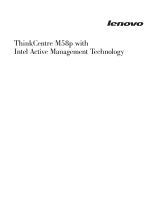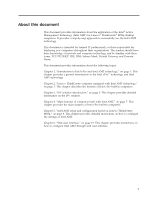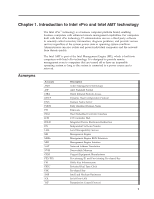Lenovo ThinkCentre M58p White Paper for ThinkCentre M58p - Page 5
Contents
 |
View all Lenovo ThinkCentre M58p manuals
Add to My Manuals
Save this manual to your list of manuals |
Page 5 highlights
Contents About this document v Chapter 1. Introduction to Intel vPro and Intel AMT technology 1 Acronyms 1 Chapter 2. Lenovo ThinkCentre computer equipped with Intel AMT technology 3 Chapter 3. ISV solution introduction . . 5 Chapter 4. Main features of computers built with Intel AMT 7 Chapter 5. Intel AMT setup and configuration based on Lenovo ThinkCentre M58p 9 Associated Intel AMT setup and configuration in BIOS 9 Intel MEBx setup and configuration 10 Entering MEBx configuration user interface. . . 10 Changing Intel ME password 10 Intel ME configuration 10 Intel AMT setup and configuration . . . . . 13 Driver description 18 Chapter 6. Web user interface . . . . . 19 Access the Web user interface 19 Provision the Intel AMT system 19 Logging onto the client system 19 Function in Web user interface 20 Appendix A. Two examples of Intel AMT setup and configuration: SMB mode and enterprise mode 23 Intel AMT setup and configuration steps - SMB mode 23 Intel AMT setup and configuration steps Enterprise mode 23 Appendix B. Default configuration values for Intel MEBx 25 Appendix C. Notices 27 Trademarks 28 iii