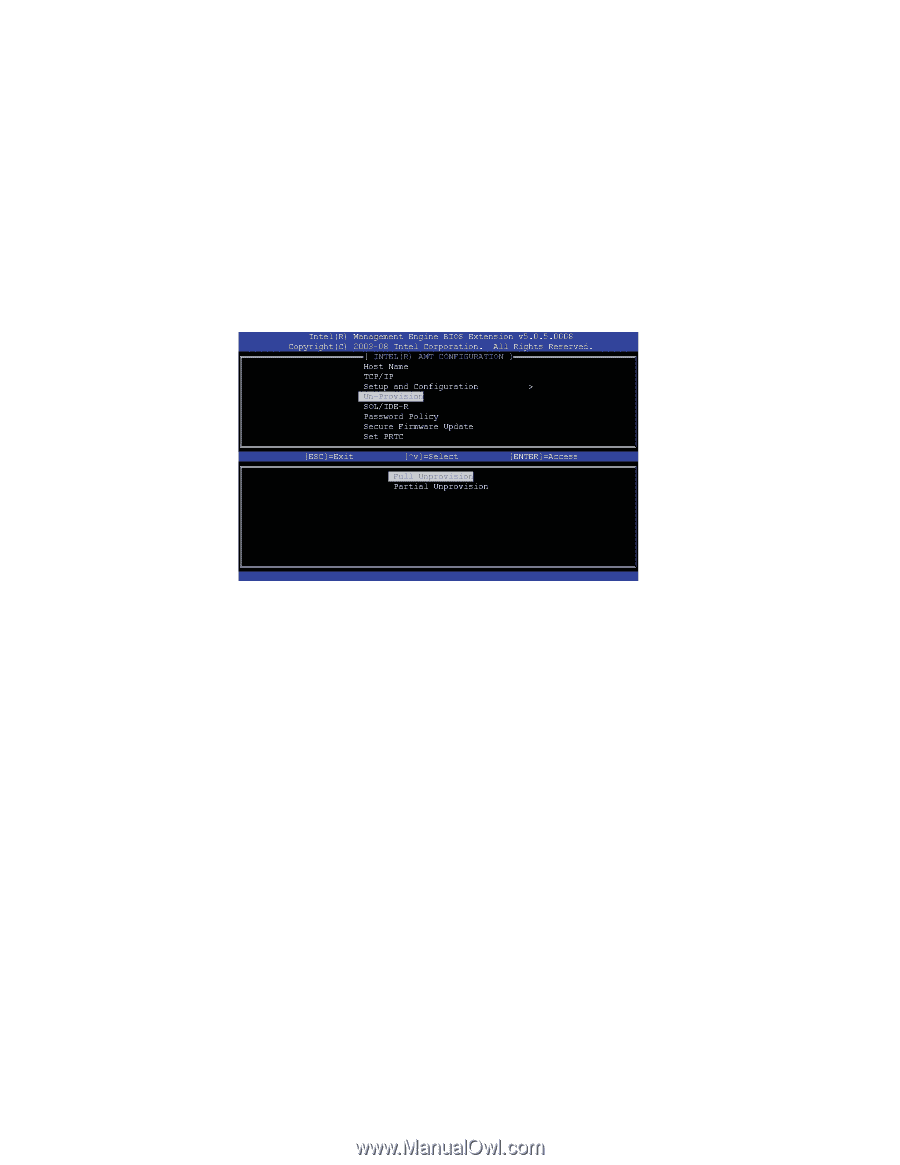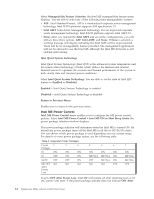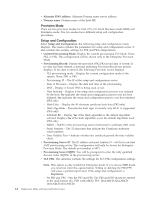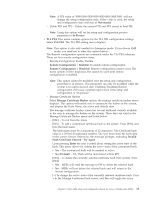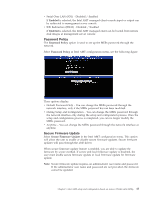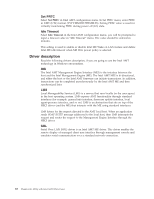Lenovo ThinkCentre M58p White Paper for ThinkCentre M58p - Page 24
Unprovision, SOL/IDE-R
 |
View all Lenovo ThinkCentre M58p manuals
Add to My Manuals
Save this manual to your list of manuals |
Page 24 highlights
state of currently selected certificate hash. Setting a hash as active will indicate that the hash is available for use during PSK provisioning. - [ENTER] To view the details of the currently selected certificate hash. Press Enter in the Manage Certificate Hash screen. The details of the selected certificate hash are displayed to user including hash name, certificate hash data, and the active and default states. - Set PKI DNS Suffix Select Set PKI DNS. You will be prompted to enter the PKI DNS Suffix of the Provisioning Server. Key Value will be maintained in EPS. Unprovision Select unprovision in Intel AMT configuration menu. This option enables you to reset Intel AMT configuration to factory defaults. There are three ways to do unprovision: v Partial unprovision: This will reset all the Intel AMT settings to their default values except the PID/PPS, the MEBx password, and user entered Hash certificate. v Full unprovision: This will reset all Intel AMT settings to their default values, including the PID/PPS and user entered Hash certificate. But the MEBx password will remain untouched. v MEBx Reset: This option will clear all MEBx parameters to their default values, including the PID/PPS, the MEBx password, and user entered Hash certificate. Also, if USB key and remote configuration data are not their default parameters, this option will make their present values to be default. Note: Partial unprovision and Full unprovision are both available in MEBx. And the MEBx Reset is available in BIOS. See "Associated Intel AMT setup and configuration in BIOS" on page 9for reference. The MEBx default password is admin. SOL/IDE-R Select SOL/IDE-R in Intel AMT configuration menu. The three options in SOL/IDE-R display: v Username & Password - Disabled / Enabled This option will provide you with authentication for SOL/IDE-R session. If Kerberos is used, this option should be set to Disabled. The user authentication is through Kerberos. If Kerberos is not used, you have the choice to enable or disable user authentication on SOL/IDE-R session. 16 ThinkCentre M58p with Intel AMT White Paper