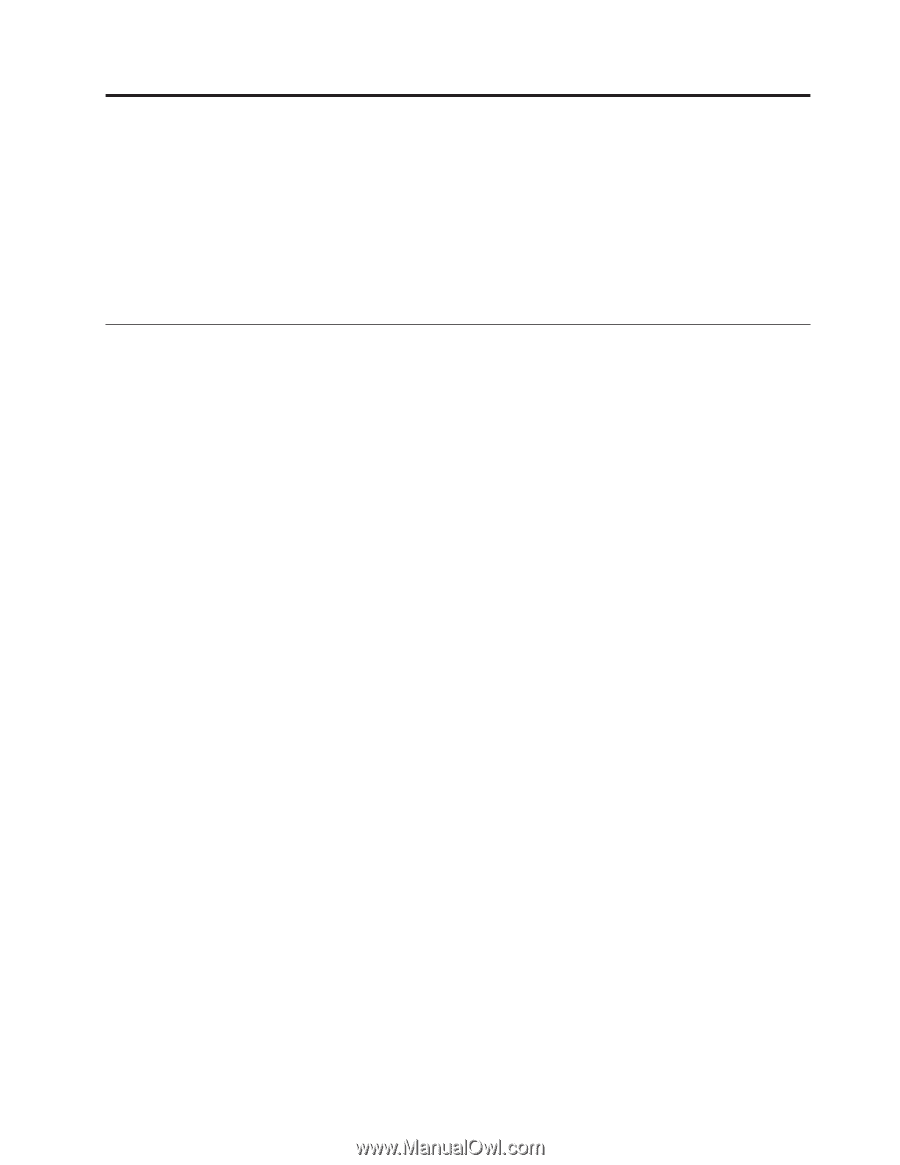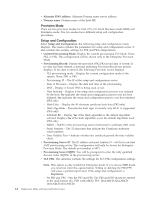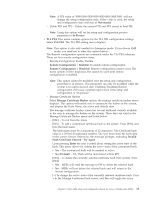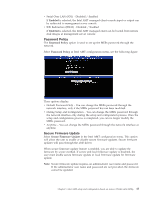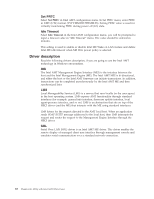Lenovo ThinkCentre M58p White Paper for ThinkCentre M58p - Page 27
interface
 |
View all Lenovo ThinkCentre M58p manuals
Add to My Manuals
Save this manual to your list of manuals |
Page 27 highlights
Chapter 6. Web user interface Besides managing your computers by ISV solution (Management Software), you can also perform some simple management action through Web user interface, such as power controlling and asset inventory. Intel ME provides a Web user interface, which enables you to check the status of Intel AMT as well. If the Web user interface is not accessible, check your AMT setup and configuration settings. Access the Web user interface Provision the Intel AMT system To access the Web user interface, the AMT system must be configured first. Complete the following steps to finish the configuration: 1. Press Ctrl+P to enter Intel MEBx. The default password is admin. Change the default password to your own. 2. Select Intel ME Configuration → Intel ME Features Control → Manageability Feature Selection → Intel AMT. 3. Select Intel AMT Confuration → Provision Model. Select Enterprise for Enterprise mode or Small Business for SMB mode. 4. In the Intel AMT Configuration menu, select Host Name. Then input a host name, for example: LenovoM58p. 5. In the Intel AMT Configuration menu, select TCP/IP. You will be prompted to choose: Disable DHCP: (Y/N). If there is a DHCP server on the network, you can press N, or press Y to set a static IP for your AMT machine. When DHCP is enabled, you need to input the domain name as well. If DHCP is disabled, input IP address (for example: 192.168.1.13), Subnet mask, and Default Gateway address if needed. Notes: a. If Enterprise mode is selected, you will have to configure the PKI or the PID/PPS before using the provision server to provision Intel AMT. b. If DHCP is enabled, the host operating system of ThinkCentre M58p should also be configured in DHCP mode. Intel AMT will share IP address with the host Windows XP or Windows Vista® operating system. Get IP address from the host operating system. Logging onto the client system The client system can be accessed from console on the network that has a supported Web browser. Open a Web browser on the management console system and type one of the following in the address box: v For SMB Mode: http:// IP_Address:16992 (example: http://192.168.1.13:16992) v For Enterprise (TLS) Mode: https:// IP_Address:16993 (example: https://192.168.1.13:16993) 19