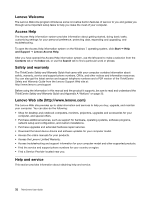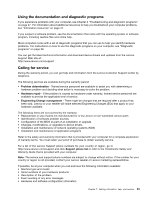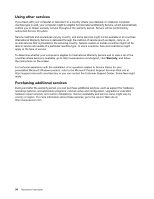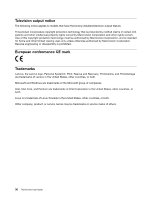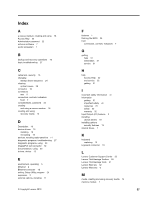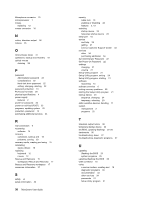Lenovo ThinkCentre M70z English (User guide) - Page 45
Index, Input/Output I/O features
 |
View all Lenovo ThinkCentre M70z manuals
Add to My Manuals
Save this manual to your list of manuals |
Page 45 highlights
Index A a rescue medium, creating and using 18 Access Help 32 Administrator password 22 antivirus software 7 audio subsystem 1 B backup and recovery operations 16 basic troubleshooting 27 C cable lock, security 13 changing startup device sequence 24 cleaning optical mouse 29 connector 10 connectors rear 9 connectors, controls, indicators front 7 considerations, password 22 creating and using a rescue medium 18 creating and using recovery media 15 D Description 10 device drivers 13 installing 19 reinstalling 19 devices, handling static-sensitive 11 diagnostic programs, troubleshooting 27 diagnostic programs, using 33 DisplayPort out connector 10 documentation, using 33 drivers, device 13 E environment, operating 5 Ethernet 2 Ethernet connector 10 exiting, Setup Utility program 24 expansion 2 external options, installing 11 © Copyright Lenovo 2010 F features 1 flashing the BIOS 25 front connectors, controls, indicators 7 G getting help 31 information 31 service 31 H help Access Help 32 and service 32 getting 31 I important safety information vii information getting 31 important safety vii resources 31 safety 32 warranty 32 Input/Output (I/O) features 2 installing device drivers 19 installing options security features 13 internal drives 1 K keyboard replacing 12 keyboard connector 10 L Lenovo Customer Support Center 33 Lenovo ThinkVantage Toolbox 28 Lenovo ThinkVantage Tools 31 Lenovo Web site 32 Lenovo Welcome 6 M media, creating and using recovery media 15 memory module 1 37