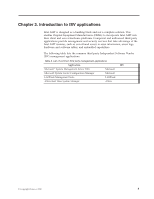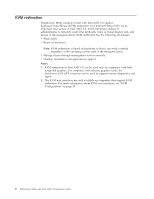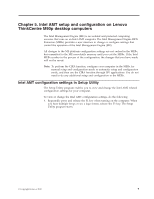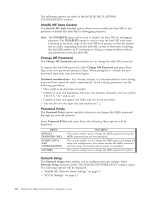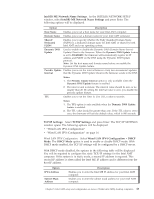Lenovo ThinkCentre M90p Intel Active Management Technology Configuration Guide - Page 17
Intel AMT setup and configuration on Lenovo ThinkCentre M90p desktop computers
 |
View all Lenovo ThinkCentre M90p manuals
Add to My Manuals
Save this manual to your list of manuals |
Page 17 highlights
Chapter 5. Intel AMT setup and configuration on Lenovo ThinkCentre M90p desktop computers The Intel Management Engine (ME) is an isolated and protected computing resource that runs on an Intel AMT computer. The Intel Management Engine BIOS Extension (MEBx) provides a user interface to change or configure settings that control the operation of the Intel Management Engine (ME). All changes to the ME platform configuration settings are not cached in the MEBx, but committed to the ME nonvolatile memory until you exit the MEBx. If the Intel MEBx crashes in the process of the configuration, the changes that you have made will not be saved. Note: To perform the CIRA function, configure your computer in the MEBx for manual setup and configuration mode or automatic setup and configuration mode, and then use the CIRA function through ISV applications. You do not need to do any additional setup and configuration in the MEBx. Intel AMT configuration settings in Setup Utility The Setup Utility program enables you to view and change the Intel AMT related configuration settings for your computer. To view or change the Intel AMT configuration settings, do the following: 1. Repeatedly press and release the F1 key when turning on the computer. When you hear multiple beeps or see a logo screen, release the F1 key. The Setup Utility program starts. © Copyright Lenovo 2010 9