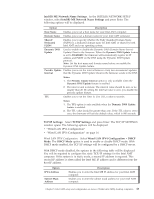Lenovo ThinkCentre M90p Intel Active Management Technology Configuration Guide - Page 26
Power Control, Desktop: ON in S0, ME Wake in S3, S4-5
 |
View all Lenovo ThinkCentre M90p manuals
Add to My Manuals
Save this manual to your list of manuals |
Page 26 highlights
Power Control The Power Control menu enables you to configure the ME power control policies. To conform with the ENERGY STAR program and the EuP Lot 6 requirements, the Intel ME can be turned off in various sleep states. Select Power Control and press Enter. The INTEL(R) ME POWER CONTROL window opens. In the INTEL(R) ME POWER CONTROL window, the following options will be displayed. Option Intel(R) ME ON in Host Sleep States Idle Timeout Description Used to specify when the Intel ME will be turned on. Select Intel(R) ME ON in Host Sleep States and press Enter. You can choose which power package will be used. v Desktop: ON in S0 - This option means only when your computer is turned on and operational will the Intel ME be turned on. v Desktop: ON in S0, ME Wake in S3, S4-5 - This option means the Intel ME will be turned on when your computer is turned on and operational. The Intel ME can be remotely woken up when your computer is in sleep mode, hibernation mode, or turned off. With Intel ME Wake on Lan (WOL), after the time-out timer expires, the Intel ME remains in the M-off1 state until a command is sent to the Intel ME. After this command is sent, the Intel ME will transition to the M02 or M33 state and will respond to the next command. A ping to the Intel ME can also make the Intel ME transition to an M0 or M3 state. Intel ME takes a short time to transition from the M-off state to the M0 or M3 state. During this time, the system will not respond to any Intel ME commands. When the Intel ME is in the M0 or M3 state, the system will respond to Intel ME commands. Used to enable the Intel ME to wake up and define the Intel ME idle timeout in the M3 state. The idle timeout value indicates the amount of time that the Intel ME is allowed to remain idle in the M3 state before transitioning to the M-off state. The idle timeout value should be entered in minutes. Note: If the Intel ME is in the M0 state, it will not transition to the M-off state. 1. M-off: An Intel ME FW power state when the Intel ME FW is shut down. 2. M0: An Intel ME FW power state when the Intel AMT computer is turned on and operational. 3. M3: An Intel ME FW power state when the Intel AMT computer is in sleep mode, hibernation mode, or turned off. 18 ThinkCentre M90p with Intel AMT Configuration Guide