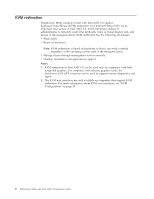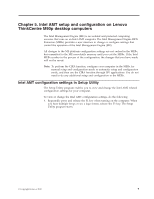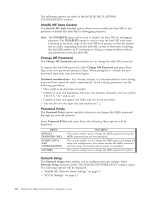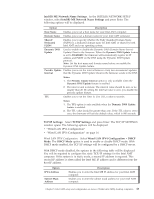Lenovo ThinkCentre M90p Intel Active Management Technology Configuration Guide - Page 19
Entering the MEBx configuration user interface, Intel(R) ME General Settings
 |
View all Lenovo ThinkCentre M90p manuals
Add to My Manuals
Save this manual to your list of manuals |
Page 19 highlights
Entering the MEBx configuration user interface Repeatedly press and release Ctrl+P when turning on the computer. When you see the Intel Management Engine BIOS Extension window, release the Ctrl and P keys. Press 1 to enter the Intel MEBx MAIN MENU window (Figure 2). You will be prompted to enter the Intel ME password. Type the Intel ME default password admin and then you will be promoted to type a new password. To set a new Intel ME password, see "Change ME Password" on page 12. Figure 2. Intel MEBx MAIN MENU window Intel(R) ME General Settings Select Intel(R) ME General Settings in the Intel MEBx MAIN MENU window and press Enter. The INTEL(R) ME PLATFORM CONFIGURATION window opens (Figure 3). This window enables you to configure the general settings of the Intel ME, such as ME state, ME password, power control, and so on. Figure 3. INTEL(R) ME PLATFORM CONFIGURATION window Chapter 5. Intel AMT setup and configuration on Lenovo ThinkCentre M90p desktop computers 11