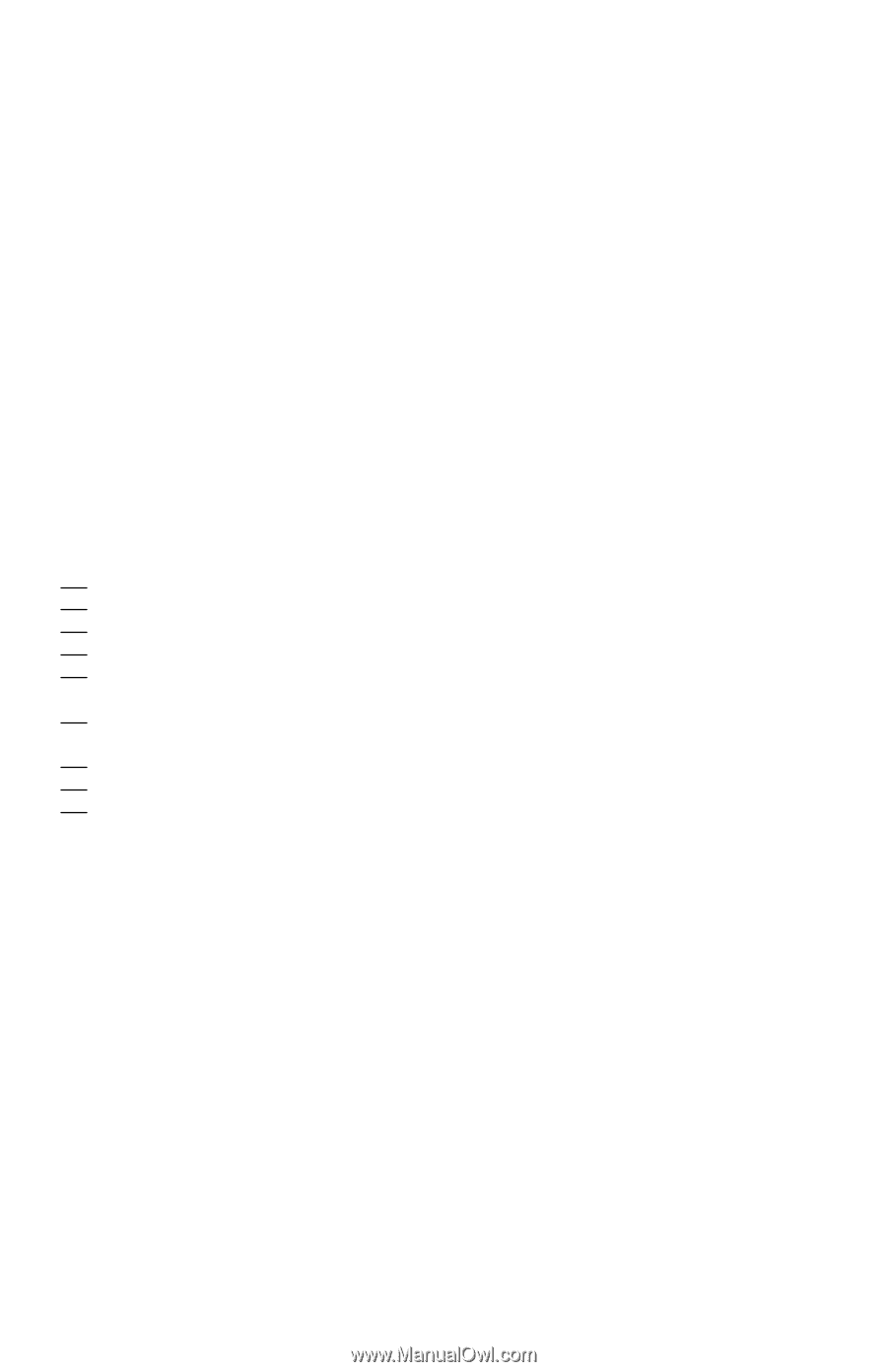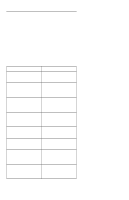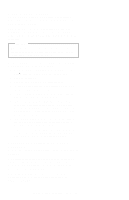Lenovo ThinkPad 560E ThinkPad 560X Hardware Maintenance Manual (Oct 1997) - Page 33
How to Use Error Messages, Port Replicator Problems, How to Diagnose Multiple FRUs, What to Do First
 |
View all Lenovo ThinkPad 560E manuals
Add to My Manuals
Save this manual to your list of manuals |
Page 33 highlights
How to Use Error Messages: Use the error codes displayed on the screen to diagnose failures. If more than one error code is displayed, begin the diagnosis with the first error code. Whatever caused the first error code can result in false error codes being displayed. If no error code is displayed, see if the error symptom is listed in the "Symptom-to-FRU Index" on page 36. Port Replicator Problems: If you suspect a problem with the port replicator, see "Port Replicator Checkout" on page 29. How to Diagnose Multiple FRUs: When the adapter or device has more than one FRU, the error code could be caused by any of them. Before replacing multiple FRUs, try removing or exchanging each FRU, one by one in the designated sequence, to see if the symptoms change. What to Do First: The servicer must include the following in the parts exchange form or parts return form that is attached to the returned FRU. 1. Name and phone number of servicer. 2. Date of service. 3. Date that the machine failed. 4. Date of purchase. 5. Failure symptoms, error codes appearing on the display, and beep symptoms. 6. Procedure index and page number in which the failing FRU was detected. 7. Failing FRU name and part number. 8. Machine type, model number, and serial number. 9. Customer's name and address. Before checking problems with the computer, determine whether the damage is covered under the warranty by referring to the following. ThinkPad 560X (2640-60x, 70x) 23