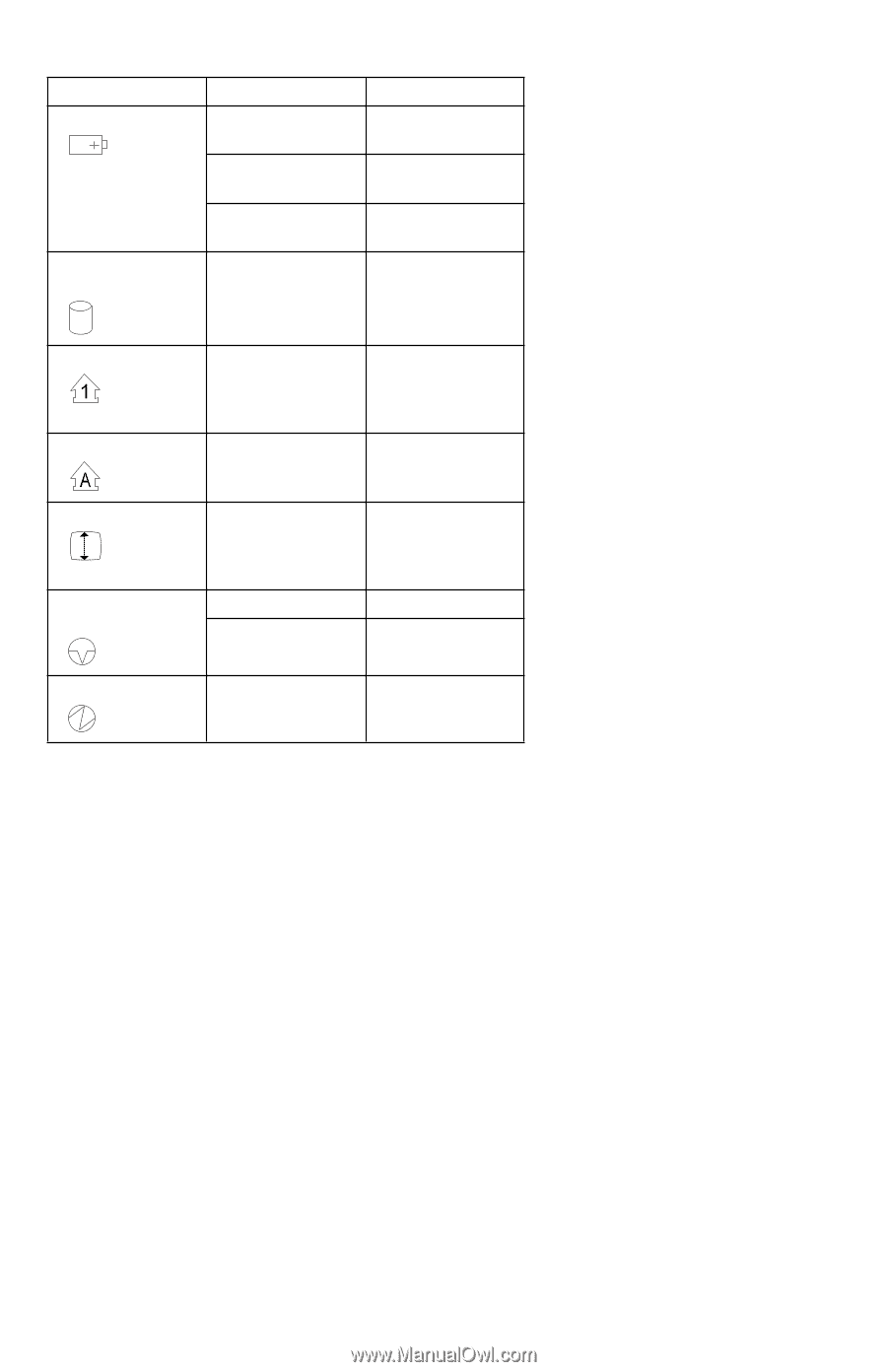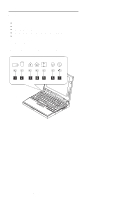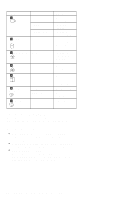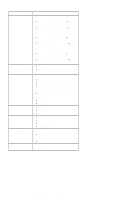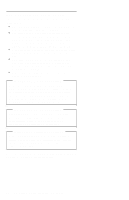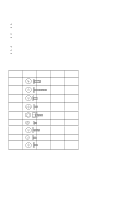Lenovo ThinkPad 560E ThinkPad 560X Hardware Maintenance Manual (Oct 1997) - Page 64
Password Combinations, When POP is the same as HDP-1 or HDP-2, PAP and HDP-1 or HDP-2
 |
View all Lenovo ThinkPad 560E manuals
Add to My Manuals
Save this manual to your list of manuals |
Page 64 highlights
Symbol 1 Battery 2 Hard Disk In Use Color Green Orange Blinking orange Orange 3 Numeric Lock Green 4 Caps Lock 5 Scroll Lock Green Green 6 Suspend Mode 7 Power On Green Blinking Green Green Meaning The battery is fully charged. The battery is charging. The battery needs charging. Data is read from or written to the hard disk drive. The numeric keypad on the keyboard is enabled. Caps lock mode is enabled. Arrow keys can be used as screen-scroll function keys. Suspend mode Entering suspend mode Power on Password Combinations When the power-on password (POP), hard disk password (HDP), and supervisor password (PAP) are used, the following situations may occur: Note: The Model 560X supports three passwords. When POP is the same as HDP-1 or HDP-2 The POP prompt appears, but one of the HDP prompts does not appear. When POP is not the same as HDP-1 and HDP-2 The POP, HDP-1 and HDP-2 prompts all appear. PAP and HDP-1 or HDP-2 When PAP is used, HDP-1 or HDP-2 are enabled automatically, but no HDP prompt appears. HDP-1 and HDP-2 are set the same as PAP. 54 IBM ThinkPad 560X (2640-60x, 70x) HMM