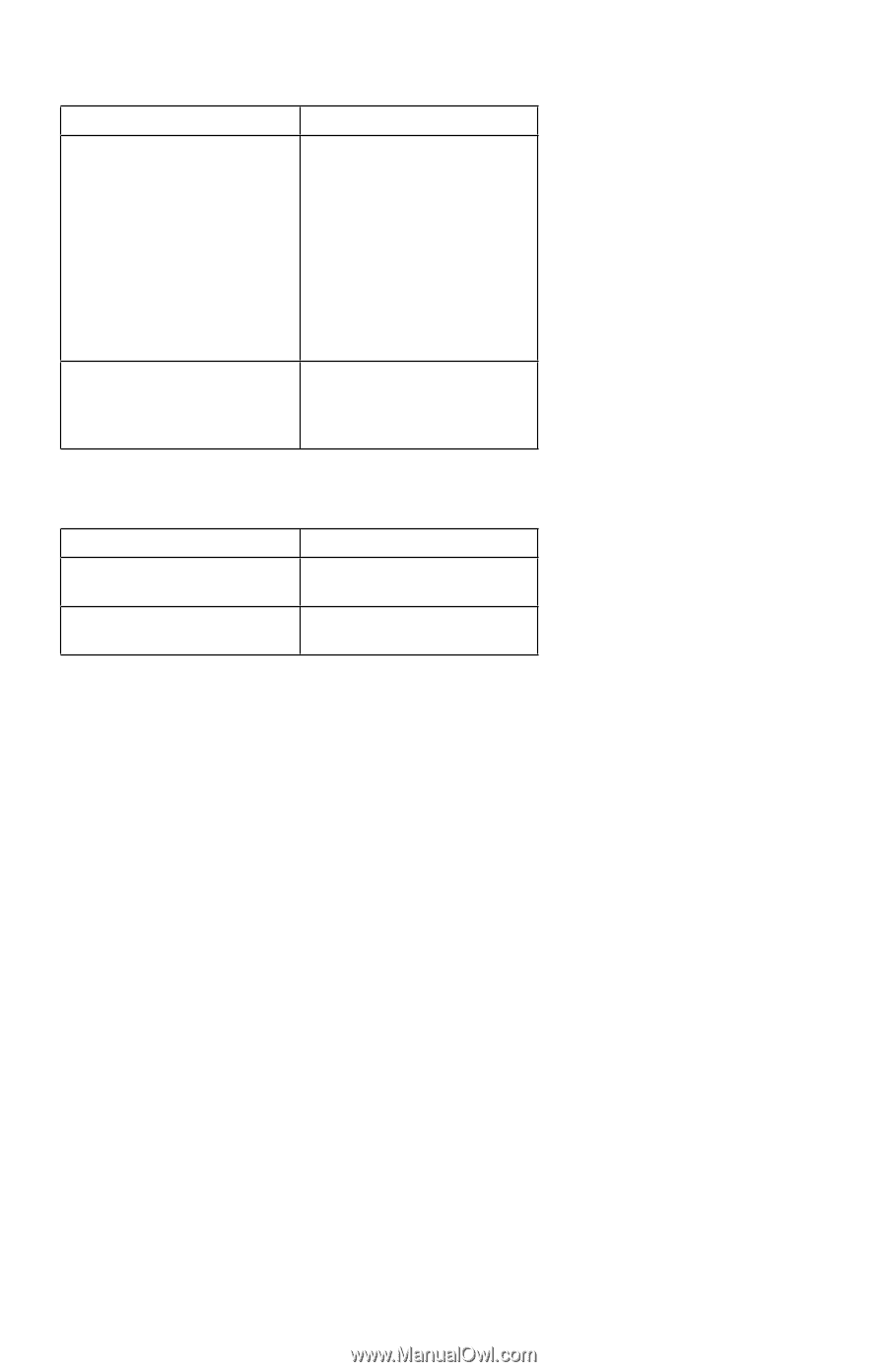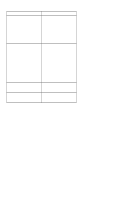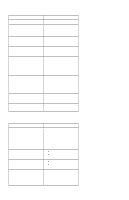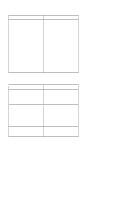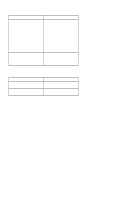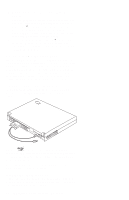Lenovo ThinkPad 560E ThinkPad 560X Hardware Maintenance Manual (Oct 1997) - Page 55
Power-Related Symptoms, Other Symptoms, Intermittent Problems
 |
View all Lenovo ThinkPad 560E manuals
Add to My Manuals
Save this manual to your list of manuals |
Page 55 highlights
Power-Related Symptoms Symptom / Error FRU / Action in Sequence Power shuts down during operation. 1. Go to "Power Systems Checkout" on page 30. 2. Battery pack. 3. Remove the battery pack and let it cool for 2 hours. 4. DC/DC card. 5. System bard. 6. Check the power outlet. The system does not power off. (See "Power Shutdown Switch" on page 25.) 1. Press the power shutdown switch. 2. DC/DC card. 3. System board. Other Symptoms Symptom / Error Errors occur only when the port replicator is used. PC Card slot pin is damaged. FRU / Action in Sequence See "Port Replicator Checkout" on page 29. PC Card slot assembly. Note: If you cannot find a symptom or an error in this list and the problem remains, see "Undetermined Problems" on page 46. Intermittent Problems Intermittent system hang problems can be caused by a variety of reasons that have nothing to do with a hardware defect, such as cosmic radiation, electrostatic discharge, or software errors. FRU replacement should be considered only when a recurring problem exists. When analyzing the intermittent problem, do the following: 1. Run the advanced diagnostic test for the system board in loop mode at least 10 times. 2. If no error is detected, do not replace any FRUs. 3. If any error is detected, replace the FRU shown by the FRU code. Rerun the test to verify that no more errors exist. ThinkPad 560X (2640-60x, 70x) 45