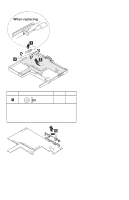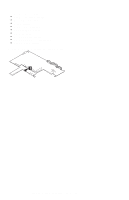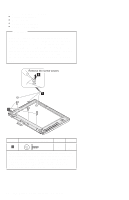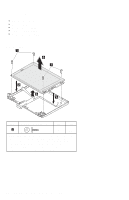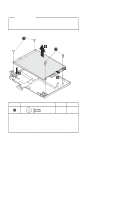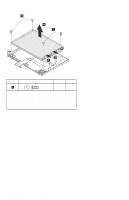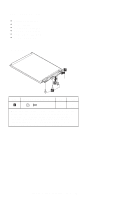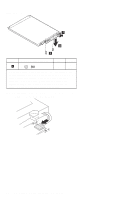Lenovo ThinkPad 560E ThinkPad 560X Hardware Maintenance Manual (Oct 1997) - Page 85
The LCD front cover has several latches., Make sure that the slide knobs work
 |
View all Lenovo ThinkPad 560E manuals
Add to My Manuals
Save this manual to your list of manuals |
Page 85 highlights
The LCD front cover has several latches. Release the latches as shown in step 3 . The DSTN LCD has two slide knobs in step 4 . When replacing: Make sure that all eight latches are engaged properly. Make sure that the slide knobs work correctly. ThinkPad 560X (2640-60x, 70x) 75
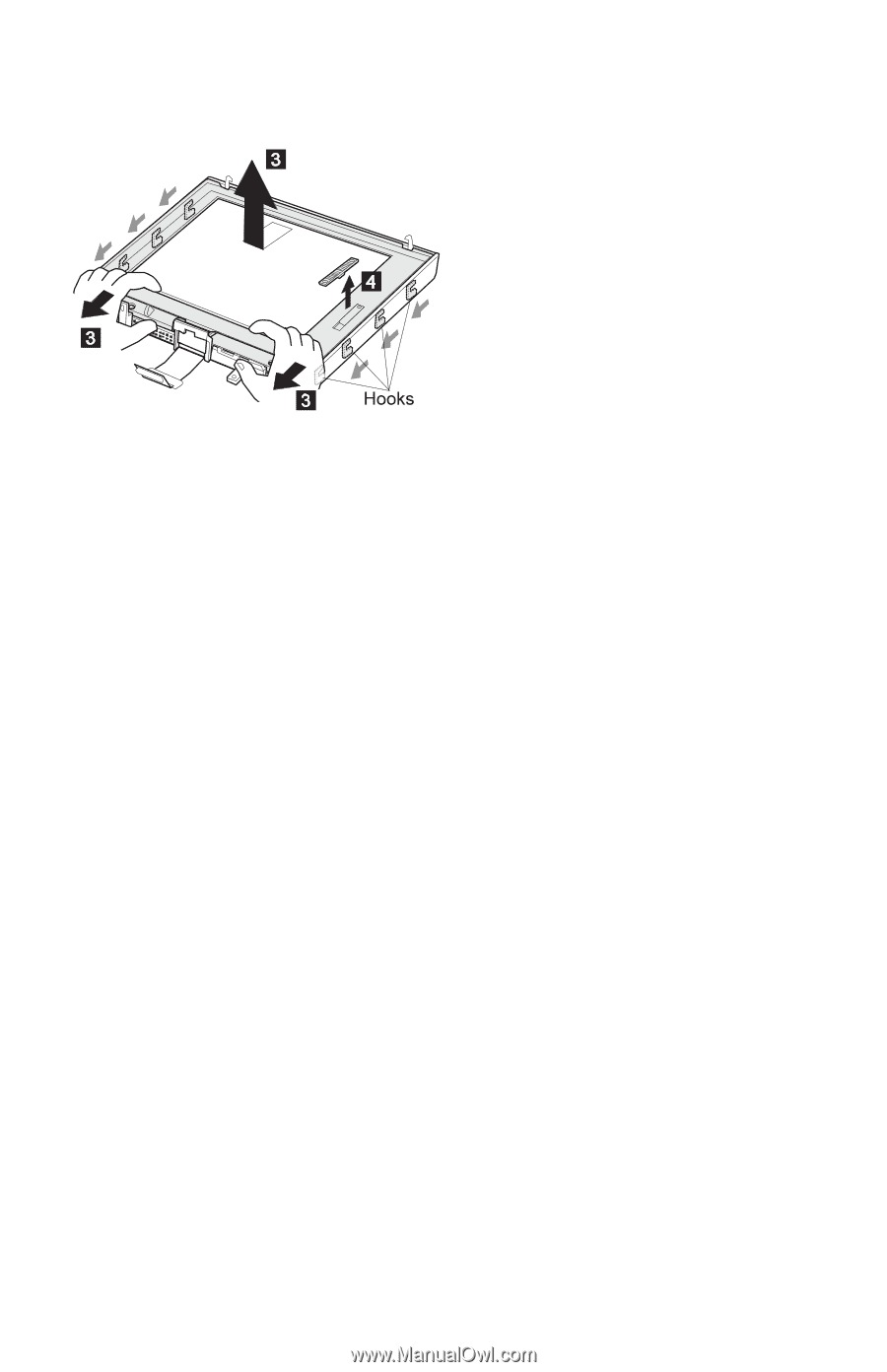
±
The LCD front cover has several latches.
Release
the latches as shown in step
±3²
.
±
The DSTN LCD has two slide knobs in step
±4²
.
When replacing:
Make sure that all eight latches are engaged
properly.
Make sure that the slide knobs work
correctly.
ThinkPad 560X
(2640-60x, 70x)
75