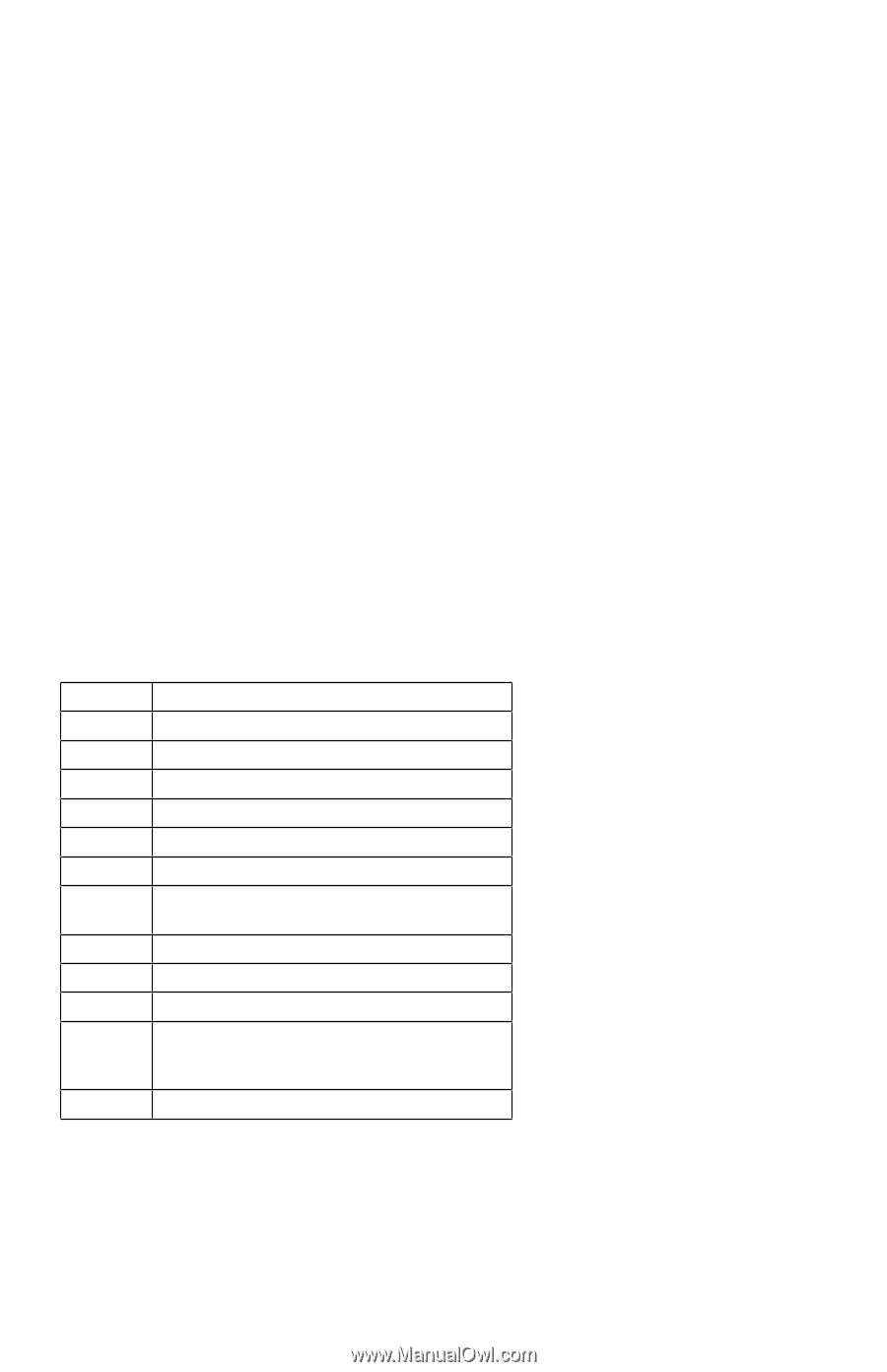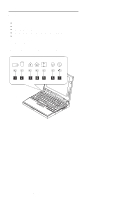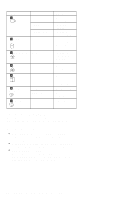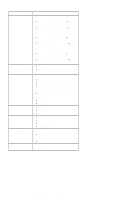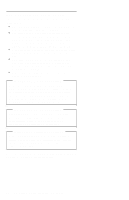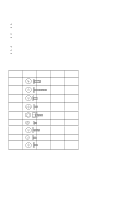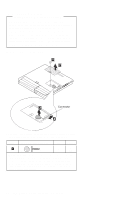Lenovo ThinkPad 560E ThinkPad 560X Hardware Maintenance Manual (Oct 1997) - Page 65
Running a Low-Level Format, Maintenance Diskette Download, Fn Key Combinations
 |
View all Lenovo ThinkPad 560E manuals
Add to My Manuals
Save this manual to your list of manuals |
Page 65 highlights
Running a Low-Level Format Do the following to format the hard disk. Attention: Make sure the drive address to be formatted is correct. This procedure erases all information on the disk. 1. Power off the computer. 2. Insert the ThinkPad hardware maintenance diskette Ver 1.40 or later into diskette drive A and power on the computer. 3. Select Format the hard disk from the main menu. 4. Select the drive from the menu. 5. Follow the instructions on the screen. Maintenance Diskette Download The maintenance diskette is not available from the parts center, but you can download it from the IBM Internet web site. The web site address is as follows: http://pccbbs.raleigh.ibm.com Fn Key Combinations The following table shows the Fn key and function key combinations and their corresponding functions. The Fn key works independently from the operating system. The operating system obtains status through the system management interface to control the system. Fn + F1 F2 F3 F4 F5 F6 F7 F8 F9 F10 F11 F12 Description Reserved Fuel-Gauge display on or off Standby mode invocation Suspend mode invocation Reserved Reserved Switching between the LCD and an external monitor Reserved Reserved Reserved Switching the power management mode (High Performance, Automatic, and Customized) Hibernation invocation ThinkPad 560X (2640-60x, 70x) 55