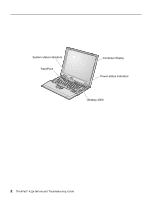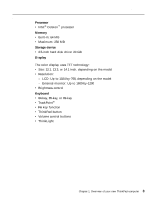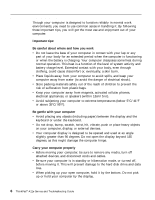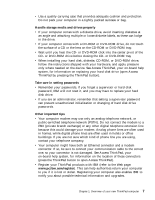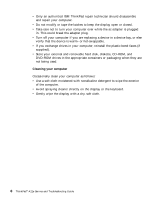Lenovo ThinkPad A21e English - A21e(2655) Service and Troubleshooting Guide - Page 12
External interface
 |
View all Lenovo ThinkPad A21e manuals
Add to My Manuals
Save this manual to your list of manuals |
Page 12 highlights
Features External interface v Serial connector (EIA-RS232D) v Parallel connector (IEEE 1284A) v External-monitor connector v PC Card slot ( Type I, Type II, or Type III PC Card) v Headphone jack v Line-in jack v Microphone jack v Universal Serial Bus (USB) connector v RJ11 telephone connector (available if the modem Mini-PCI Card or the Combo Mini-PCI Card is installed) v RJ45 Ethernet connector (available if the Ethernet Mini-PCI Card or the Combo Mini-PCI Card is installed) v Ultrabay™ 2000 v Expansion connector 4 ThinkPad® A21e Service and Troubleshooting Guide

External interface
v
Serial connector (EIA-RS232D)
v
Parallel connector (IEEE 1284A)
v
External-monitor connector
v
PC Card slot ( Type I, Type II, or Type III PC Card)
v
Headphone jack
v
Line-in jack
v
Microphone jack
v
Universal Serial Bus (USB) connector
v
RJ11 telephone connector (available if the modem Mini-PCI Card or the
Combo Mini-PCI Card is installed)
v
RJ45 Ethernet connector (available if the Ethernet Mini-PCI Card or the
Combo Mini-PCI Card is installed)
v
Ultrabay
™
2000
v
Expansion connector
Features
4
ThinkPad
®
A21e Service and Troubleshooting Guide