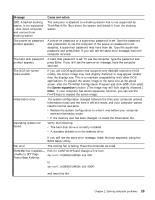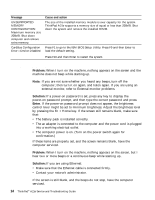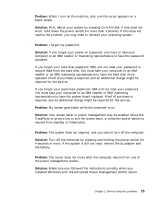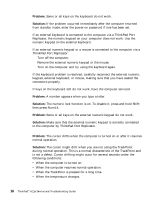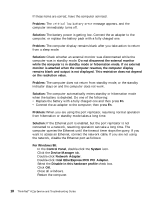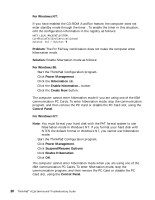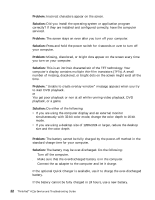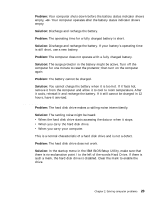Lenovo ThinkPad A21e English - A21e(2655) Service and Troubleshooting Guide - Page 26
TrackPoint problems, Device Manager
 |
View all Lenovo ThinkPad A21e manuals
Add to My Manuals
Save this manual to your list of manuals |
Page 26 highlights
Solving computer problems If these items are correct, have the computer serviced. Problem: The critical low-battery error message appears, and the computer immediately turns off. Solution: The battery power is getting low. Connect the ac adapter to the computer, or replace the battery pack with a fully charged one. Problem: The computer display remains blank after you take action to return from a sleep mode. Solution: Check whether an external monitor was disconnected while the computer was in standby mode. Do not disconnect the external monitor while the computer is in standby mode or hibernation mode. If no external monitor is attached when the computer resumes, the computer display remains blank and output is not displayed. This restriction does not depend on the resolution value. Problem: The computer does not return from standby mode, or the standby indicator stays on and the computer does not work. Solution: The computer automatically enters standby or hibernation mode when the battery is depleted. Do one of the following: v Replace the battery with a fully charged one and then press Fn. v Connect the ac adapter to the computer; then press Fn. Problem: When you are using the port replicator, resuming normal operation from hibernation or standby mode takes a long time. Solution: If the Ethernet port is enabled, but the port replicator is not connected to a network, resuming operation can take a long time. The computer queries the Ethernet until the timeout timer stops the query. If you want to access an Ethernet, connect the network cable. If you are not using the network, disable the Ethernet port as follows: For Windows 98: 1. In the Control Panel, double-click the System icon. 2. Click the Device Manager tab. 3. Double-click Network Adapter. 4. Double-click Intel EtherExpress PRO PCI Adapter. 5. Select the Disable in this hardware profile check box. 6. Click OK. 7. Close all windows. 8. Restart the computer. 18 ThinkPad® A21e Service and Troubleshooting Guide