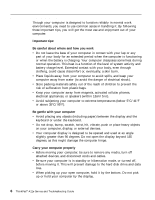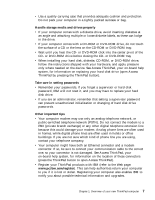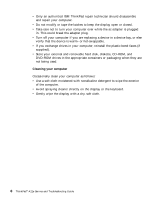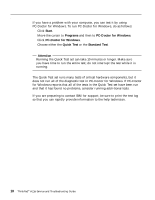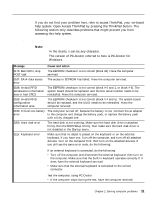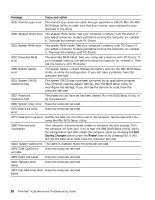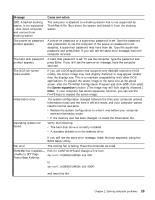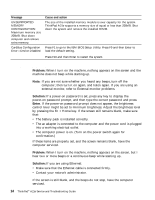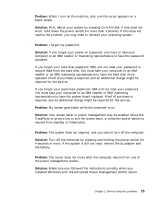Lenovo ThinkPad A21e English - A21e(2655) Service and Troubleshooting Guide - Page 18
Start, Programs, PC-Doctor for Windows, Quick Test, Standard Test, Attention, Diagnosing problems
 |
View all Lenovo ThinkPad A21e manuals
Add to My Manuals
Save this manual to your list of manuals |
Page 18 highlights
Solving computer problems Diagnosing problems If you have a problem with your computer, you can test it by using PC-Doctor for Windows. To run PC-Doctor for Windows, do as follows: 1. Click Start. 2. Move the cursor to Programs and then to PC-Doctor for Windows. 3. Click PC-Doctor for Windows. 4. Choose either the Quick Test or the Standard Test. Attention Running the Quick Test set can take 10 minutes or longer. Make sure you have time to run the entire test; do not interrupt the test while it is running. The Quick Test set runs many tests of critical hardware components, but it does not run all of the diagnostic test in PC-Doctor for Windows. If PC-Doctor for Windows reports that all of the tests in the Quick Test set have been run and that it has found no problems, consider running addi-tional tests. If you are preparing to contact IBM for support, be sure to print the test log so that you can rapidly provide information to the help technician. 10 ThinkPad® A21e Service and Troubleshooting Guide