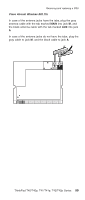Lenovo ThinkPad T40 Hardware Maintenance Manual - Page 105
Cisco, Aironet, Wireless
 |
View all Lenovo ThinkPad T40 manuals
Add to My Manuals
Save this manual to your list of manuals |
Page 105 highlights
Removing and replacing a FRU Cisco Aironet Wireless 802.11b In case of the antenna jacks have the tabs, plug the gray antenna cable with the tab marked MAIN into jack M, and the black antenna cable with the tab marked AUX into jack A. In case of the antenna jacks do not have the tabs, plug the gray cable to jack M, and the black cable to jack A. MAIN AUX MAIN AUX ThinkPad T40/T40p, T41/T41p, T42/T42p Series 99

Cisco
Aironet
Wireless
802.11b
In
case
of
the
antenna
jacks
have
the
tabs,
plug
the
gray
antenna
cable
with
the
tab
marked
MAIN
into
jack
M
,
and
the
black
antenna
cable
with
the
tab
marked
AUX
into
jack
A
.
In
case
of
the
antenna
jacks
do
not
have
the
tabs,
plug
the
gray
cable
to
jack
M
,
and
the
black
cable
to
jack
A
.
MAIN
MAIN
AUX
AUX
Removing
and
replacing
a
FRU
ThinkPad
T40/T40p,
T41/T41p,
T42/T42p
Series
99