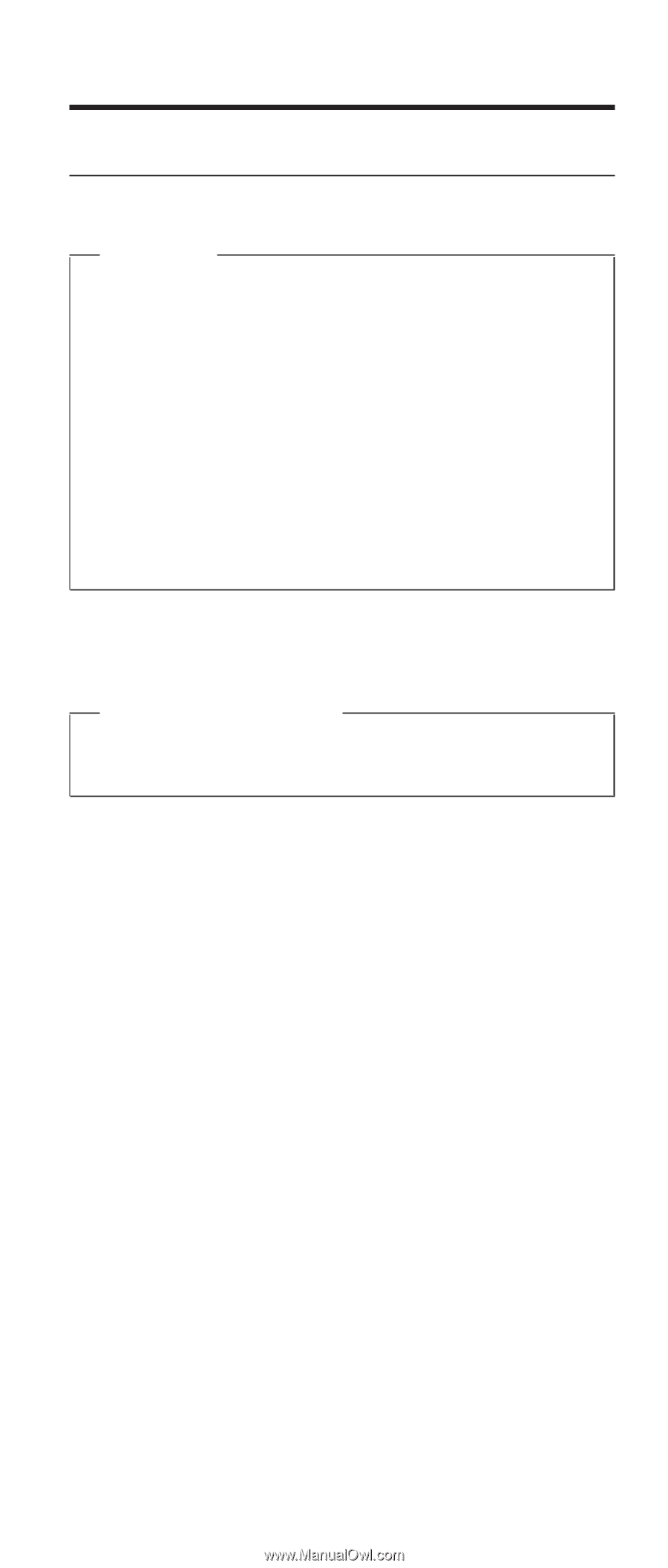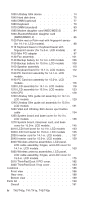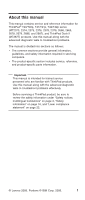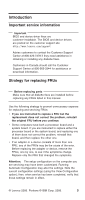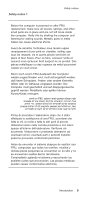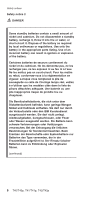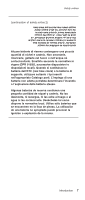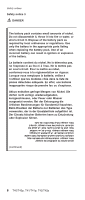Lenovo ThinkPad T40 Hardware Maintenance Manual - Page 9
Introduction - ibm drivers
 |
View all Lenovo ThinkPad T40 manuals
Add to My Manuals
Save this manual to your list of manuals |
Page 9 highlights
Introduction Important service information Important BIOS and device driver fixes are customer-installable. The BIOS and device drivers are posted on the customer support site http://www.lenovo.com/support Advise customers to contact the Customer Support Center at 800-426-7378 if they need assistance in obtaining or installing any diskette fixes. Customers in Canada should call the Customer Support Center at 800-565-3344 for assistance or download information. Strategy for replacing FRUs Before replacing parts Make sure that all diskette fixes are installed before replacing any FRUs listed in this manual. Use the following strategy to prevent unnecessary expense for replacing and servicing FRUs: v If you are instructed to replace a FRU but the replacement does not correct the problem, reinstall the original FRU before you continue. v Some computers have both a processor board and a system board. If you are instructed to replace either the processor board or the system board, and replacing one of them does not correct the problem, reinstall that board, and then replace the other one. v If an adapter or a device consists of more than one FRU, any of the FRUs may be the cause of the error. Before replacing the adapter or device, remove the FRUs, one by one, to see if the symptoms change. Replace only the FRU that changed the symptoms. Attention: The setup configuration on the computer you are servicing may have been customized. Running Automatic Configuration may alter the settings. Note the current configuration settings (using the View Configuration option); then, when service has been completed, verify that those settings remain in effect. © Lenovo 2006. Portions © IBM Corp. 2006. 3