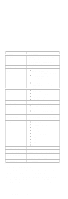Lenovo ThinkPad i Series 172x ThinkPad 390 / i Series 1720 models Hardware Mai - Page 31
Status Indicators, puter status. The following shows the location of each indi
 |
View all Lenovo ThinkPad i Series 172x manuals
Add to My Manuals
Save this manual to your list of manuals |
Page 31 highlights
Fn + F2 F3 F4 F7 F8 F11 F12 Result Fuel-Gauge display on and off Standby mode Suspend mode Switch between the LCD, the external monitor, and both the LCD and external monitor Expand/shrink screen Switch power mode Hibernation mode Status Indicators The system status LED indicators show the current computer status. The following shows the location of each indicator symbol and the meaning of each indicator. Symbol (1) Battery status Color Green Blinking orange Orange (2) Suspend mode Green Blinking green Meaning Enough battery power remains for operation. The battery pack needs to be charged The battery pack is being charged. The computer is in suspend mode. The computer is entering suspend mode. ThinkPad 390/i Series 1700 23
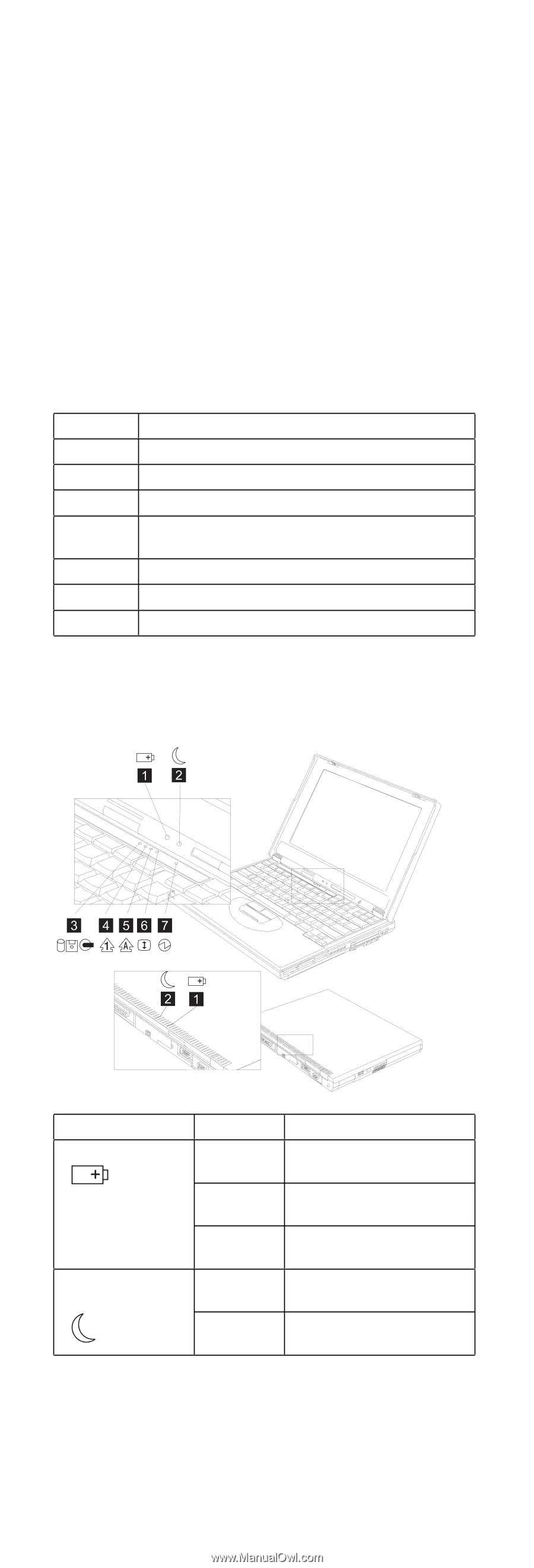
Fn +
Result
F2
Fuel-Gauge display on and off
F3
Standby mode
F4
Suspend mode
F7
Switch between the LCD, the external monitor,
and both the LCD and external monitor
F8
Expand/shrink screen
F11
Switch power mode
F12
Hibernation mode
Status Indicators
The system status LED indicators show the current com-
puter status. The following shows the location of each indi-
cator symbol and the meaning of each indicator.
Symbol
Color
Meaning
(1) Battery status
Green
Enough battery power
remains for operation.
Blinking
orange
The battery pack needs
to be charged
Orange
The battery pack is
being charged.
(2) Suspend
mode
Green
The computer is in
suspend mode.
Blinking
green
The computer is entering
suspend mode.
ThinkPad 390/i Series 1700
23