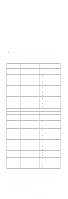Lenovo ThinkPad i Series 172x ThinkPad 390 / i Series 1720 models Hardware Mai - Page 52
function keys and the specified test number.
 |
View all Lenovo ThinkPad i Series 172x manuals
Add to My Manuals
Save this manual to your list of manuals |
Page 52 highlights
Specify the desired number of tests and press Enter. After you specify the number of tests to perform, the screen shows a list of test items (see below). Press the up and down arrow keys to move the highlight bar from one item to another. Press Space to enable or disable the item. The > mark indicates that there are available sub-options. Press Enter to view the available suboptions of each selected item. Press Esc to close the submenu. The right corner screen information gives you the available function keys and the specified test number. Space enables/disables the item. Esc exits the program. F1 accesses help. F2 tests the selected item(s). Enter opens the available suboptions. 44 ThinkPad 390/i Series 1700
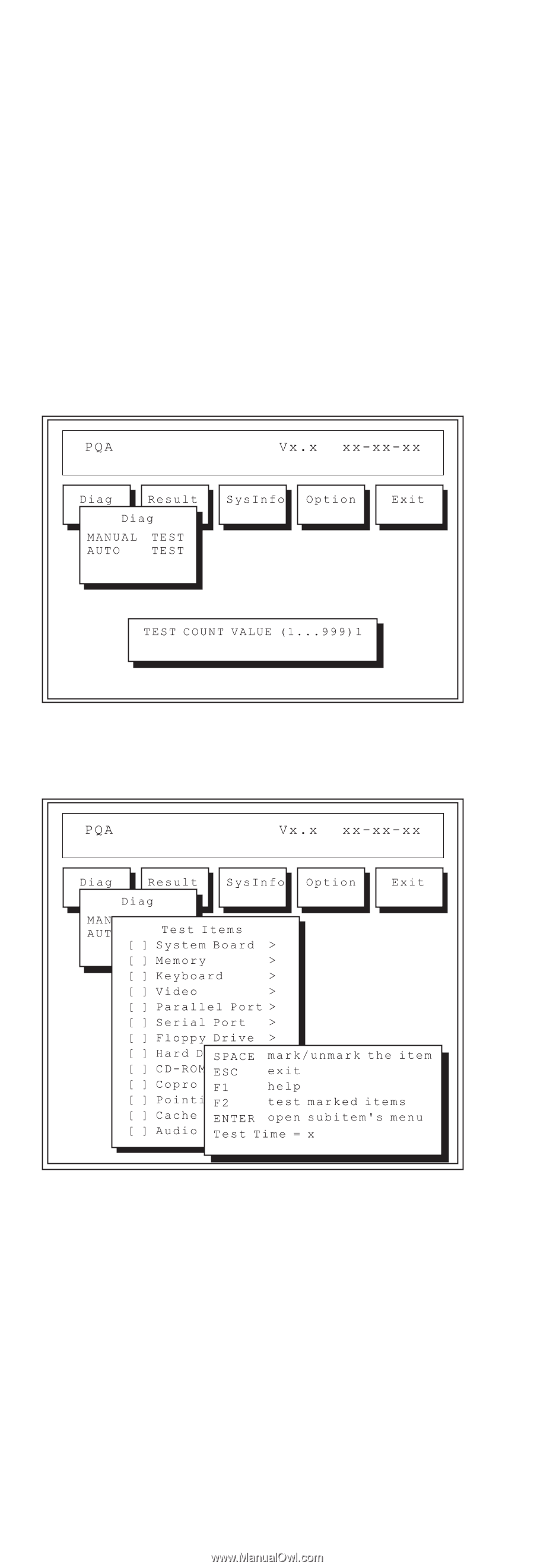
Specify the desired number of tests and press
Enter
.
After you specify the number of tests to perform, the
screen shows a list of test items (see below).
Press the
up and down arrow keys
to move the highlight
bar from one item to another. Press
Space
to enable or
disable the item. The > mark indicates that there are avail-
able sub-options. Press
Enter
to view the available sub-
options of each selected item. Press
Esc
to close the
submenu.
The right corner screen information gives you the available
function keys and the specified test number.
±
Space enables/disables the item.
±
Esc exits the program.
±
F1 accesses help.
±
F2 tests the selected item(s).
±
Enter opens the available suboptions.
44
ThinkPad 390/i Series 1700