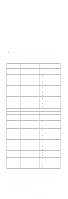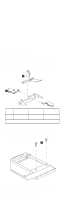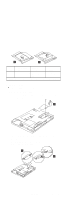Lenovo ThinkPad i Series 172x ThinkPad 390 / i Series 1720 models Hardware Mai - Page 56
FRU Service Procedures, LCD FRU Replacement Notice:, Replacing the System Board:, Screw Notices:
 |
View all Lenovo ThinkPad i Series 172x manuals
Add to My Manuals
Save this manual to your list of manuals |
Page 56 highlights
FRU Service Procedures Review the following procedures before replacing any FRU. LCD FRU Replacement Notice: The TFT LCD for the notebook computer contains over 2,359,296 thinfilm transistors (TFTs). A small number of missing, discolored, or lighted dots (on all the time) is characteristic of TFT LCD technology, but excessive pixel problems can cause viewing concerns. The LCD should be replaced if the number of missing, discolored, or lighted dots in any background is 8 or more. Replacing the System Board: When you replace the system board, restore the system unit serial number using the VPD Data Utility and reassign the UUID using the Flash UUID Utility in the ThinkPad 390/i Series 1700 CE Utility Diskette. Note: Do not power off the computer while restoring the VPD. Screw Notices: When you service this machine, do the following, Keep the screw kit (P/N 12J0808) in your tool bag. Always use new screws. Plastic screws cannot be reused. Use a torque screwdriver if possible. Screw Tightening Information: Loose screws can cause a reliability problem. The IBM ThinkPad computer addresses this problem with nylon-coated screws. Tighten screws as follows, Plastic to plastic Turn an additional 90 degrees after the screw head touches the surface of the plastic part. Logic card to plastic Turn an additional 180 degrees after the screw head touches the surface of the logic card. Torque driver If you have a torque driver, refer to the torque instructions with each step. 48 ThinkPad 390/i Series 1700