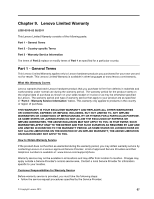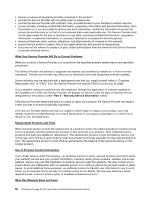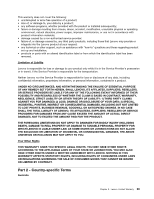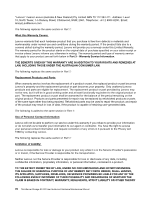Lenovo ThinkServer Storage SA120 (English) User Guide and Hardware Maintenance - Page 84
Part 3 - Warranty Service Information, Customer Replaceable Unit CRU Service
 |
View all Lenovo ThinkServer Storage SA120 manuals
Add to My Manuals
Save this manual to your list of manuals |
Page 84 highlights
The following is added to Part 1: Customers in the EEA may contact Lenovo at the following address: EMEA Service Organisation, Lenovo (International) B.V., Floor 2, Einsteinova 21, 851 01, Bratislava, Slovakia. Service under this warranty for Lenovo hardware products purchased in EEA countries may be obtained in any EEA country in which the product has been announced and made available by Lenovo. Russia The following is added to Part 1: Product Service Life The product service life is four (4) years from the original date of purchase. Part 3 - Warranty Service Information To check the warranty status of your computer, go to http://www.lenovo.com/support, click Warranty & Services, click Check Warranty Status, and then follow the instructions on the screen. If required, your Service Provider will provide repair or exchange service depending on the type of warranty service specified for your product and the available service. Scheduling of service will depend upon the time of your call, parts availability, and other factors. Types of Warranty Service 1. Customer Replaceable Unit ("CRU") Service Under CRU Service, the Service Provider will ship CRUs to you at its cost for installation by you. CRU information and replacement instructions are shipped with your product and are available from Lenovo at any time upon request. CRUs that are easily installed by you are called "Self-service CRUs". "Optional-service CRUs" are CRUs that may require some technical skill and tools. Installation of Self-service CRUs is your responsibility. You may request that a Service Provider install Optional-service CRUs under one of the other types of warranty service designated for your product. An optional service offering may be available for purchase from a Service Provider or Lenovo under which Self-service CRUs would be installed for you. You may find a list of CRUs and their designation in the publication that was shipped with your product or at www.lenovo.com/CRUs. The requirement to return a defective CRU, if any, will be specified in the instructions shipped with a replacement CRU. When return is required: 1) return instructions, a prepaid return shipping label, and a container will be included with the replacement CRU; and 2) you may be charged for the replacement CRU if the Service Provider does not receive the defective CRU from you within thirty (30) days of your receipt of the replacement CRU. 2. On-site Service Under On-Site Service, a Service Provider will either repair or exchange the product at your location. You must provide a suitable working area to allow disassembly and reassembly of the product. Some repairs may need to be completed at a service center. If so, the Service Provider will send the product to the service center at its expense. 72 ThinkServer Storage SA120 User Guide and Hardware Maintenance Manual