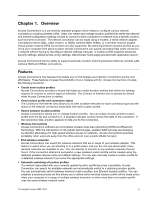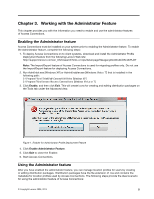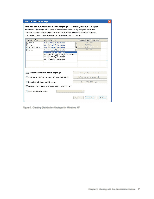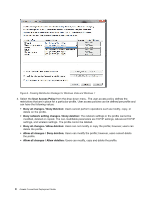Lenovo V200 Laptop (English) Access Connections Deployment guide - Page 10
Creating a distribution package, Advanced, Tools
 |
View all Lenovo V200 Laptop manuals
Add to My Manuals
Save this manual to your list of manuals |
Page 10 highlights
1. Using Access Connections, create location profiles. Consider the following scenarios as you create the location profiles: • Office and building connections • Home connections • Branch-office connections • Connections while traveling and hot-spot connections For instructions on how to create location profiles, or how to use Access Connections, see the Access Connections Help located in the application itself. 2. Create or edit a distribution package with the Administrator Profile Deployment feature. 3. Deploy the distribution package to client systems. Creating a distribution package Complete the following steps to create a distribution package: 1. Click on the Advanced button in the upper right (unless already shows as Basic). Then click on the Tools tab and at the bottom will be Create Distribution Package and Edit Distribution Package. Click Create Distribution Package. Figure 2. Locating the Create Distribution Package feature 2. Select the location profiles that you want to deploy. If a profile that is selected contains a wireless profile with encryption enabled, you will be prompted to re-enter the wireless settings data to ensure sensitive data is not exposed. When deploying location profiles that provide a wireless network connection, the donor and recipient must contain wireless adapters which support the capabilities defined in the location profile. 6 Access Connections Deployment Guide