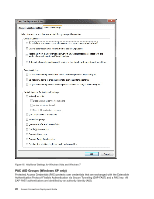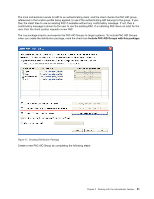Lenovo V200 Laptop (English) Access Connections Deployment guide - Page 22
Default Options for Additional Settings, Enable Windows firewall
 |
View all Lenovo V200 Laptop manuals
Add to My Manuals
Save this manual to your list of manuals |
Page 22 highlights
Note: If this option is selected, all the new Wired/Wireless profiles will not be added to automatic locations switching. • Do not allow clients to change automatic location switching settings Note: If this option is selected, the automatic location switching settings for the end users is grayed out. • Do not automatically include wireless profiles without security in the roaming list Note: If this option is selected, profile with security type None (encryption is disabled) will not be added to the automatic location switching. Default Options for Additional Settings • Network Security - Disable internet connection sharing - Enable Windows firewall - Disable file and printer sharing • Start applications automatically • Set default printer • Override TCP/IP and DNS defaults • Enable VPN connection • Override Home page • Override Proxy Configurations 18 Access Connections Deployment Guide