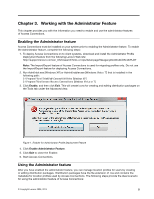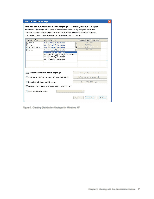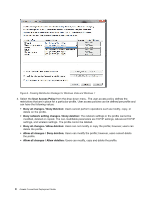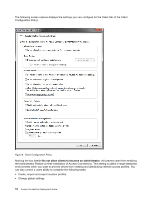Lenovo V200 Laptop (English) Access Connections Deployment guide - Page 14
Defining policies for Access Connections, Distribution Control List with this package
 |
View all Lenovo V200 Laptop manuals
Add to My Manuals
Save this manual to your list of manuals |
Page 14 highlights
8. On the Export Location Profiles dialog box, navigate to your applicable directory path. and type the name for your .loa file. By default, the .loa and .sig files which are required for deployment are saved in C:\Program Files\Thinkpad\ConnectionUtilities\Loa (Windows XP) or C:\Program Files\lenovo\Access Connections (Windows Vista or 7) directory. Attention: For image deployment, the *.loa and *.sig file must reside in the Access Connections install directory. For example, C:\PROGRAM FILES\THINKPAD\CONNECTUTILITIES (XP) or C:\PROGRAM FILES\LENOVO\ACCESS CONNECTIONS (Vista or Win7) 9. Click Save. Defining policies for Access Connections The following settings control the Access Connections policies for the user. Distribution Control List with this package This setting is used to define the Distribution Control List based on computer serial numbers. Figure 7. Defining Distribution Control List This method of distribution enables you to type individual serial numbers or to create different groups of serial numbers that represent different organizations of users who need different location profiles. This optional step is designed primarily for securing the distribution of the profile location file (*.loa), when it is being sent to remote users for manual importing. Distribution control lists ensure that individuals install appropriate network connection profiles only. The Distribution Control List helps reduce unauthorized network access. 10 Access Connections Deployment Guide