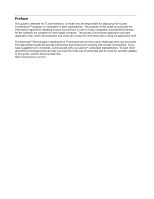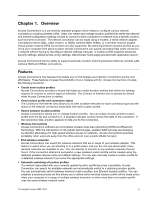Lenovo V200 Laptop (English) Access Connections Deployment guide - Page 3
Contents, Working with Active
 |
View all Lenovo V200 Laptop manuals
Add to My Manuals
Save this manual to your list of manuals |
Page 3 highlights
Contents Preface ii Chapter 1. Overview 1 Features 1 Considerations for deploying Access Connections . . 2 Requirements and specifications for deployment 2 Access Connections deployment features . . . . . 2 Chapter 2. Installing Access Connections 3 Installing Access Connections without user interaction 3 Chapter 3. Working with the Administrator Feature 5 Enabling the Administrator feature 5 Using the Administrator feature 5 Creating a distribution package 6 Defining policies for Access Connections . . 10 Chapter 4. Deploying Access Connections 25 Deploy on new computers 25 Deploy on existing client computers 25 Deleting locked profiles 26 Updating deployed Profiles 26 Upgrade Access Connections on existing computers 26 Chapter 5. Working with Active Directory and ADM files 27 Adding Administrative Templates 27 Installing the client configuration plugin for Access Connections 28 Group Policy settings 28 Deploying .LOA and .SIG files through Active Directory with logon scripts 31 Adding logon scripts into Group policy . . . 31 Appendix A. Command line interface 33 Appendix B. Notices 35 Trademarks 36 © Copyright Lenovo 2008, 2014 i