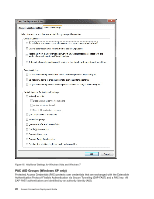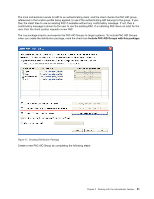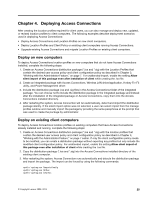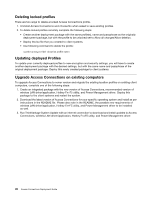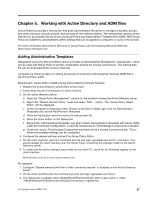Lenovo V200 Laptop (English) Access Connections Deployment guide - Page 26
On the Define PAC AID Groups window, click, Groups, Available Pacs
 |
View all Lenovo V200 Laptop manuals
Add to My Manuals
Save this manual to your list of manuals |
Page 26 highlights
1. On the Define PAC AID Groups window, click Groups. Figure 18. Defining PAC AID Groups 2. Right click on Available Pacs. Note: The PAC with the AID which is intended to be included in the Group must be present on the machine where the AID group is being created. 22 Access Connections Deployment Guide

1. On the Define PAC AID Groups window, click
Groups
.
Figure18. Defining PAC AID Groups
2. Right click on
Available Pacs
.
Note:
The PAC with the AID which is intended to be included in the Group must be present on the
machine where the AID group is being created.
22
Access Connections Deployment Guide