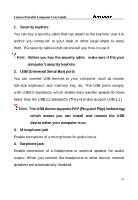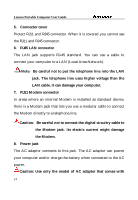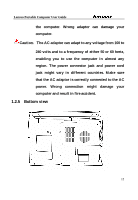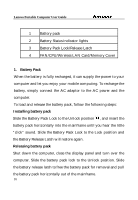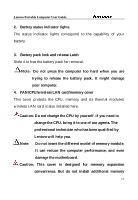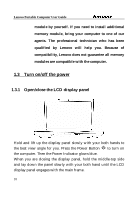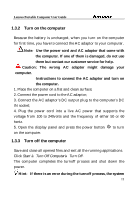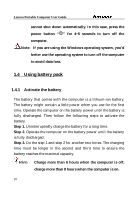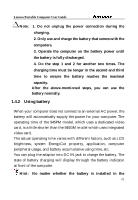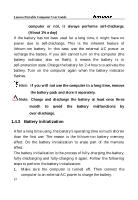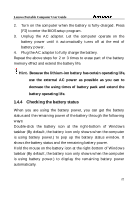Lenovo Y300 Product User's guide - Page 18
Turn on/off the power
 |
View all Lenovo Y300 manuals
Add to My Manuals
Save this manual to your list of manuals |
Page 18 highlights
Lenovo Portable Computer User Guide module by yourself. If you need to install additional memory module, bring your computer to one of our agents. The professional technician who has been qualified by Lenovo will help you. Because of compatibility, Lenovo does not guarantee all memory modules are compatible with the computer. 1.3 Turn on/off the power 1.3.1 Open/close the LCD display panel Hold and lift up the display panel slowly with your both hands to the best view angle for you. Press the Power Button to turn on the computer. Then the Power Indicator glows blue. When you are closing the display panel, hold the middle-top side and lay down the panel slowly with your both hand until the LCD display panel engages with the main frame. 18
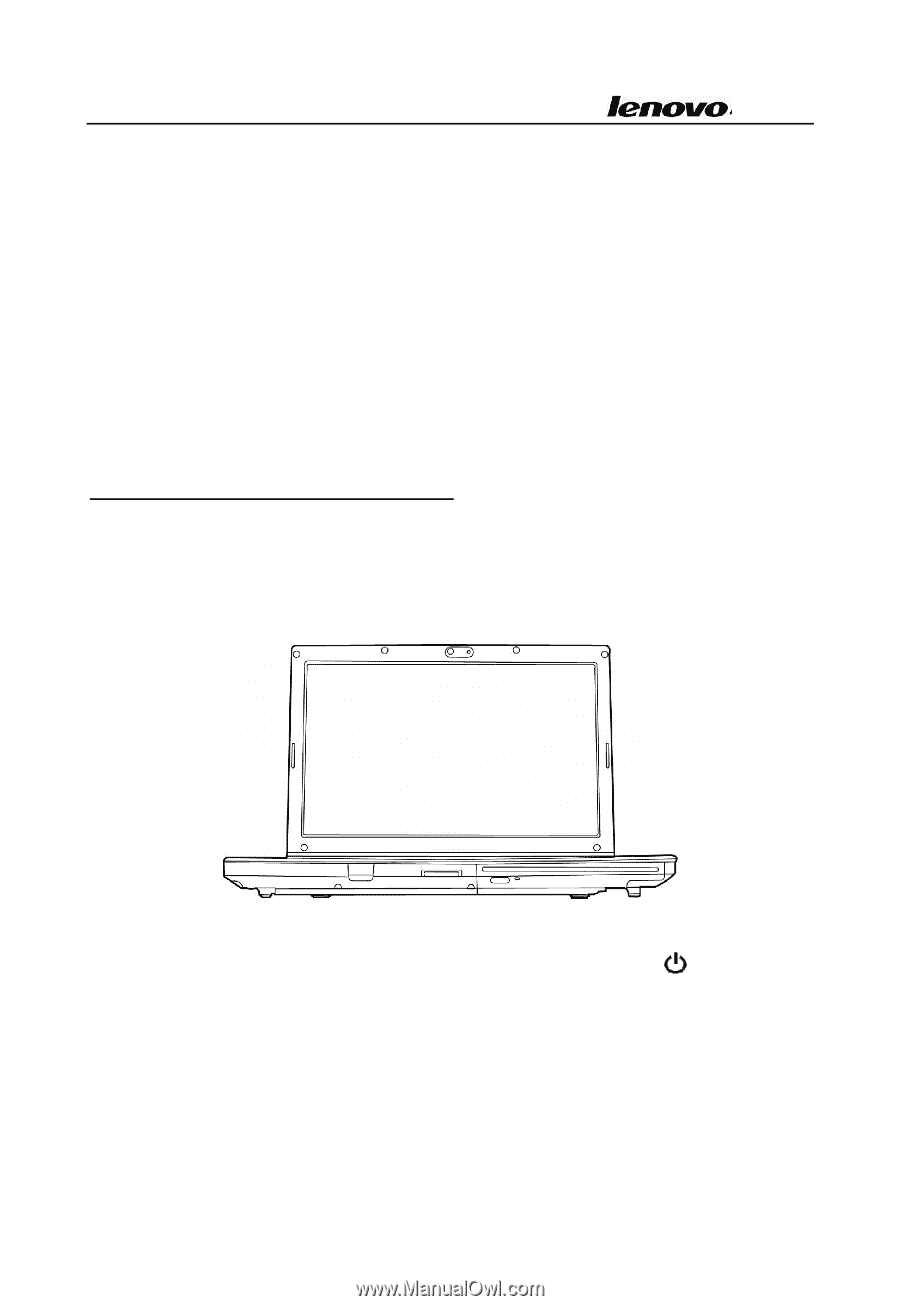
Lenovo Portable Computer User Guide
18
module by yourself. If you need to install additional
memory module, bring your computer to one of our
agents. The professional technician who has been
qualified by Lenovo will help you. Because of
compatibility, Lenovo does not guarantee all memory
modules are compatible with the computer.
1.3
Turn on/off the power
1.3.1
Open/close the LCD display panel
Hold and lift up the display panel slowly with your both hands to
the best view angle for you. Press the Power Button
to turn on
the computer. Then the Power Indicator glows blue.
When you are closing the display panel, hold the middle-top side
and lay down the panel slowly with your both hand until the LCD
display panel engages with the main frame.