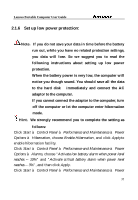Lenovo Y300 Product User's guide - Page 40
Install chipset driver, Install graphic card driver, Install sound card driver
 |
View all Lenovo Y300 manuals
Add to My Manuals
Save this manual to your list of manuals |
Page 40 highlights
Lenovo Portable Computer User Guide compromise the system's stability and audio or video effect, even cause you to reinstall the operating system. 3.1.1 Install chipset driver · Insert the driver CD. · Select Startà RunàBrowse to open "E:\WinXP\Chipset\Setup.exe". In the installation screen, follow the instruction to start the files copying process. At the end of installation, select "Yes, I want to restart my computer now" and click Finish to restart your computer. · The system will restart to complete the installation. 3.1.2 Install graphic card driver · Insert the driver CD · Select Startà RunàBrowse to open the correct path For integrated graphics: "E:\ WinXP\VGA\Intel\Setup.exe." For discrete graphics: "E:\ WinXP\VGA\Nvidia\Setup.exe." In the installation screen, follow the instruction to start files copying process. At the end of installation, select "Yes, I want to restart my computer now" and click Finish to restart your computer. ·The system will restart to complete the installation. ·You can setup your own display resolution and color properties through Control PanelàAppearance and Themesà Displayà Display PropertiesàSettings. 3.1.3 Install sound card driver · Insert the driver CD. 40