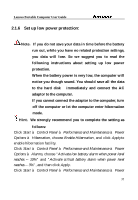Lenovo Y300 Product User's guide - Page 36
Using multimedia audio system
 |
View all Lenovo Y300 manuals
Add to My Manuals
Save this manual to your list of manuals |
Page 36 highlights
Lenovo Portable Computer User Guide Options à Alarms, Click "Alarm Action" in "Critical battery alarm", in the pop-up window, choose "when the alarm goes off, the computer will Hibernate", click OKin the pop-up window, and click Applyin the Power Options Properties window. 2.2 Using multimedia audio system The computer is equipped with a multimedia audio system including built-in stereo speakers. Audio output jacks and external microphone jacks are on the left side of the computer. You can control the main volume with software. Other volumes are controlled by software. You can adjust the speaker volume as desired when listening to music or watching movies. Click Start à All Programs à Accessories à Entertainment à Volume Control. In the Volume Control window, click and drag the bar in the Volume Control column, and slide it up or down to increase or decrease the volume. Note: Because there are several noise sources, such as the fan, hard disk and speakers in the computer, the speakers will scream when the volume is too high. This is caused by the internal speakers' positive feedbacks and can be eliminated by decreasing the volume. When you perform voice recognition tasks, we recommend you use external microphones, because the inner noise has a severe effect on the internal microphones. 36