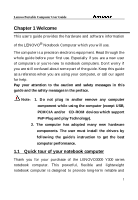Lenovo Y300 Product User's guide - Page 5
Power button - drivers windows 7
 |
View all Lenovo Y300 manuals
Add to My Manuals
Save this manual to your list of manuals |
Page 5 highlights
Lenovo Portable Computer User Guide Interaction under Windows operating system: a. If Lenovo Shuttle Center is installed on your Notebook · Press OK to run Lenovo Shuttle Center application · Press Up and Down button to control b. If Lenovo Shuttle Center is not installed on your Notebook · Press Up and Down button to control the volume · Press OK to run Windows Media Player 5. Build-in microphone The built-in microphone enables user for audio input. 6. Touchpad Move your fingertip across the Touchpad to move the pointer. There are two buttons which perform like mouse buttons. After the driver install, Touchpad can be set to perform more functions. For more details, refer to "Using Touchpad". 7. Launch key · Power button : Press this button to turn on or off the computer. Under Operating System, use this button to enter/quit standby or hibernation status. Hint˖If the system cannot shut down normally, press the power button for 4~5 seconds to shut it down. NOVO key : By default, the Novo Key is the Onekey Recovery key. It is used to activate the "Onekey Recovery" application. When the computer is powered off, press the Novo Key to enter into the system 5