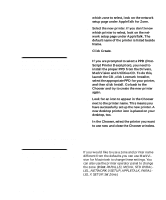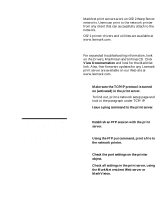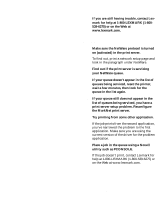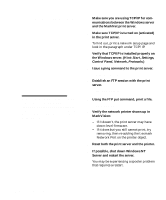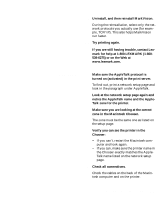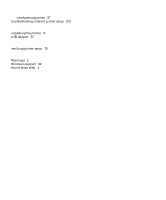Lexmark 15W0003 Setup Guide - Page 111
Talk zone for the printer., notice the AppleTalk name and the Apple
 |
UPC - 734646300032
View all Lexmark 15W0003 manuals
Add to My Manuals
Save this manual to your list of manuals |
Page 111 highlights
10 Uninstall, and then reinstall MarkVision. During the reinstallation, select only the network protocols you actually use (for example, TCP/IP). This also helps MarkVision run faster. 11 Try printing again. 12 If you are still having trouble, contact Lex- mark for help at 1-800-LEXMARK (1-800539-6275) or on the Web at www.lexmark.com. AppleTalk 1 Make sure the AppleTalk protocol is turned on (activated) in the print server. To find out, print a network setup page and look in the paragraph under AppleTalk. 2 Look at the network setup page again and notice the AppleTalk name and the AppleTalk zone for the printer. 3 Make sure you are looking at the correct zone in the Macintosh Chooser. The zone must be the same one as listed on the setup page. 4 Verify you can see the printer in the Chooser: - If you can't, restart the Macintosh computer and look again. - If you can, make sure the printer name in the Chooser exactly matches the AppleTalk name listed on the network setup page. 5 Check all connections. Check the cables on the back of the Macintosh computer and on the printer. Configure the network printer 107