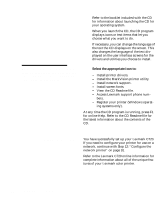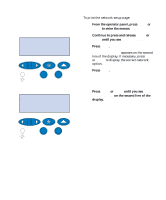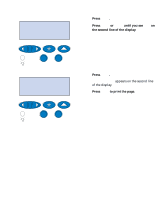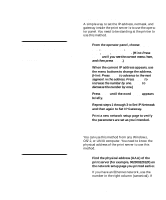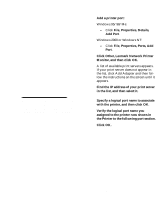Lexmark 15W0003 Setup Guide - Page 98
Configuring and printing, TCP/IP, Use the table to the right, to locate your next step.
 |
UPC - 734646300032
View all Lexmark 15W0003 manuals
Add to My Manuals
Save this manual to your list of manuals |
Page 98 highlights
Configuring and printing If you have more than one version of the Drivers, MarkVision and Utilities CD, always use the latest version. For troubleshooting information, look on the Drivers, MarkVision and Utilities CD. Click View Documentation and look for the MarkNet link. Use the table to the right to locate your next step. If your network environment is... TCP/IP Novell NetWare AppleTalk OS/2 Warp Server See page... 94 100 101 103 TCP/IP Set the IP address, netmask, and gateway Note: For instructions on other ways to set the IP address, look on the Drivers, MarkVision and Utilities CD. Click View Documentation and look for the MarkNet link. You must assign an IP address, netmask, and gateway to the print server for other network devices to find the printer on the network. • If you have DHCP, the proper address values are automatically assigned. To verify the assignment has occurred, print a network setup page and make sure the IP address, netmask, and gateway appear as non-zero. • If you don't have DHCP, there are other methods you can use to manually assign the address such as the printer operator panel, static ARP and telnet, RARP and telnet, BOOTP, MarkVision, or other Lexmark utility. Instructions for these methods follow. 94 Configure the network printer