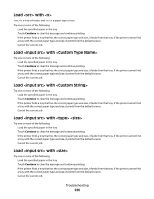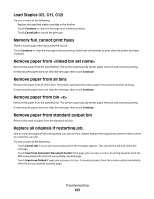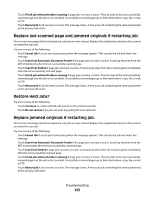Lexmark 19Z0100 User Guide - Page 224
Scan Document Too Long, Scanner ADF Cover Open, Scanner jam, remove all originals from the scanner
 |
UPC - 734646150132
View all Lexmark 19Z0100 manuals
Add to My Manuals
Save this manual to your list of manuals |
Page 224 highlights
Scan Document Too Long The scan job exceeds the maximum number of pages. Touch Cancel Job to clear the message. Scanner ADF Cover Open The ADF cover is open. The message clears when the cover is closed. Scanner jam, remove all originals from the scanner Clear all original documents from the scanner. Scanner Jam Access Cover Open Close the bottom ADF door to clear the message. Serial The printer is using a serial cable connection. The serial port is the active communication link. Some held jobs were not restored Touch Continue to delete the specified job. Note: Some held jobs are not restored. They stay on the hard disk and are inaccessible. 30 Invalid refill, change cartridge Remove the print cartridge, and then install a supported one. 31.yy Replace defective or missing cartridge The toner cartridge is either missing or not functioning properly. Try one or more of the following: • Remove the toner cartridge, and then reinstall it. • Remove the toner cartridge, and then install a new one. 32 Cartridge part number unsupported by device Remove the print cartridge, and then install a supported one. 34 Short paper Try one or more of the following: • Load the appropriate paper or other specialty media in the proper tray. • Touch Continue to clear the message and print the job using a different paper tray. • Check tray length and width guides and make sure the paper is properly loaded in the tray. • Check the Print Properties or Print dialog settings to make sure the print job is requesting the correct paper size and type. Troubleshooting 224