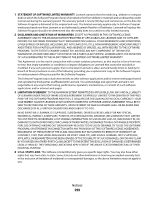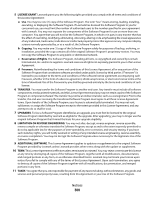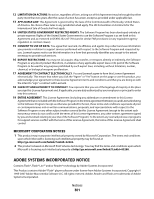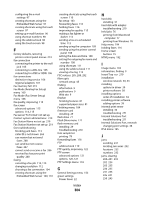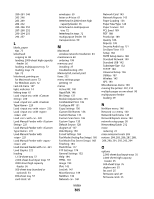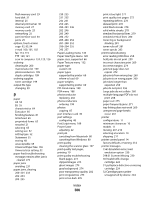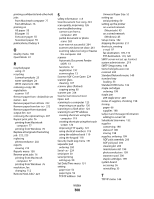Lexmark 19Z0100 User Guide - Page 304
Fax Mode Analog Fax Setup, Fax Mode Fax Server Setup
 |
UPC - 734646150132
View all Lexmark 19Z0100 manuals
Add to My Manuals
Save this manual to your list of manuals |
Page 304 highlights
configuring the e-mail settings 97 creating shortcuts using the Embedded Web Server 97 creating shortcuts using the touch screen 97 setting up e-mail function 96 using shortcut numbers 98 using the address book 98 using the touch screen 98 F factory defaults, restoring printer control panel menus 214 fax connection connecting the printer to the wall jack 105 connecting to a DSL line 105 connecting to a PBX or ISDN 106 fax connections distinctive ring service 106 regional adapters 107 Fax memory full 219 Fax Mode (Analog Fax Setup) menu 160 Fax Mode (Fax Server Setup) menu 168 fax quality, improving 115 fax screen advanced options 115 options 114, 115 Fax server 'To Format' not set up. Contact system administrator. 219 Fax Station Name not set up 219 Fax Station Number not set up 219 fax troubleshooting blocking junk faxes 113 caller ID is not shown 265 can receive but not send faxes 268 can send but not receive faxes 267 cannot send or receive a fax 266 received fax has poor print quality 268 faxing canceling a fax job 113, 114 changing resolution 112 choosing a fax connection 104 creating shortcuts using the Embedded Web Server 109, 110 creating shortcuts using the touch screen 110 fax setup 103 forwarding faxes 116 holding faxes 116 improving fax quality 115 making a fax lighter or darker 112 sending a fax at a scheduled time 112 sending using the computer 109 sending using the printer control panel 108 setting the date and time 108 setting the outgoing fax name and number 108 using shortcuts 111 using the address book 111 viewing a fax log 113 FCC notices 285, 289, 292 fiber optic network setup 45 finding information 9 publications 9 Web site 9 finisher finishing features 81 supported paper sizes 81 Finishing menu 184 firmware card installing 29 flash drive 77 Flash Drive menu 177 flash memory card installing 29 troubleshooting 270 font sample list printing 79 forwarding faxes 116 FTP address book 119 FTP quality, improving 122 FTP screen advanced options 121 options 120, 121 FTP Settings menu 174 G General Settings menu 152 green settings Power Saver 22 Index 304 H hard disk installing 31 hard disk with adapter troubleshooting 270 held jobs 76 printing from Macintosh computer 77 printing from Windows 76 Help menu 194 holding faxes 116 home screen buttons 15 HTML menu 192 I Image menu 193 information, finding 9 Insert Tray 219 installation wireless network 40, 43 installing options in driver 39 printer software 38 installing options order of installation 34 installing printer software adding options 39 internal print server installing 30 troubleshooting 271 Internal Solutions Port troubleshooting 271 Internal Solutions Port, network changing port settings 48 IPv6 menu 145 J jams avoiding 231 locating jam areas 232 locations 232 numbers 232 jams, clearing 200-201 233 202 234 203 235 230 235 231 235 24x 241 250 245