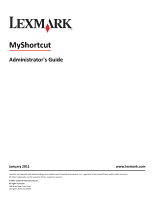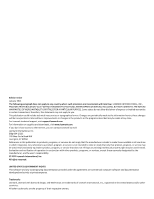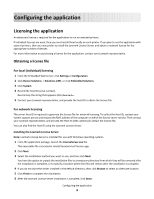Lexmark Apps MyShortcut Administrator's Guide - Page 3
Contents, Configuring the application from the printer
 |
View all Lexmark Apps manuals
Add to My Manuals
Save this manual to your list of manuals |
Page 3 highlights
Contents Overview...5 Configuring the application 6 Licensing the application...6 Obtaining a license file...6 Licensing the printer ...7 Configuring the application from the Remote Operator Panel 9 Enabling the Remote Operator Panel ...9 Adding or editing a shortcut from the Remote Operator Panel 9 Deleting a shortcut from the Remote Operator Panel 10 Configuring the application from the printer 10 Adding or editing a shortcut from the printer 10 Deleting a shortcut from the printer ...11 Printing the MyShortcut User's Guide ...11 Troubleshooting 12 Users cannot find shortcuts that they created 12 Check that they are scrolling down to see all available icons 12 Appendix...13 Notices...14 Index...17 Contents 3
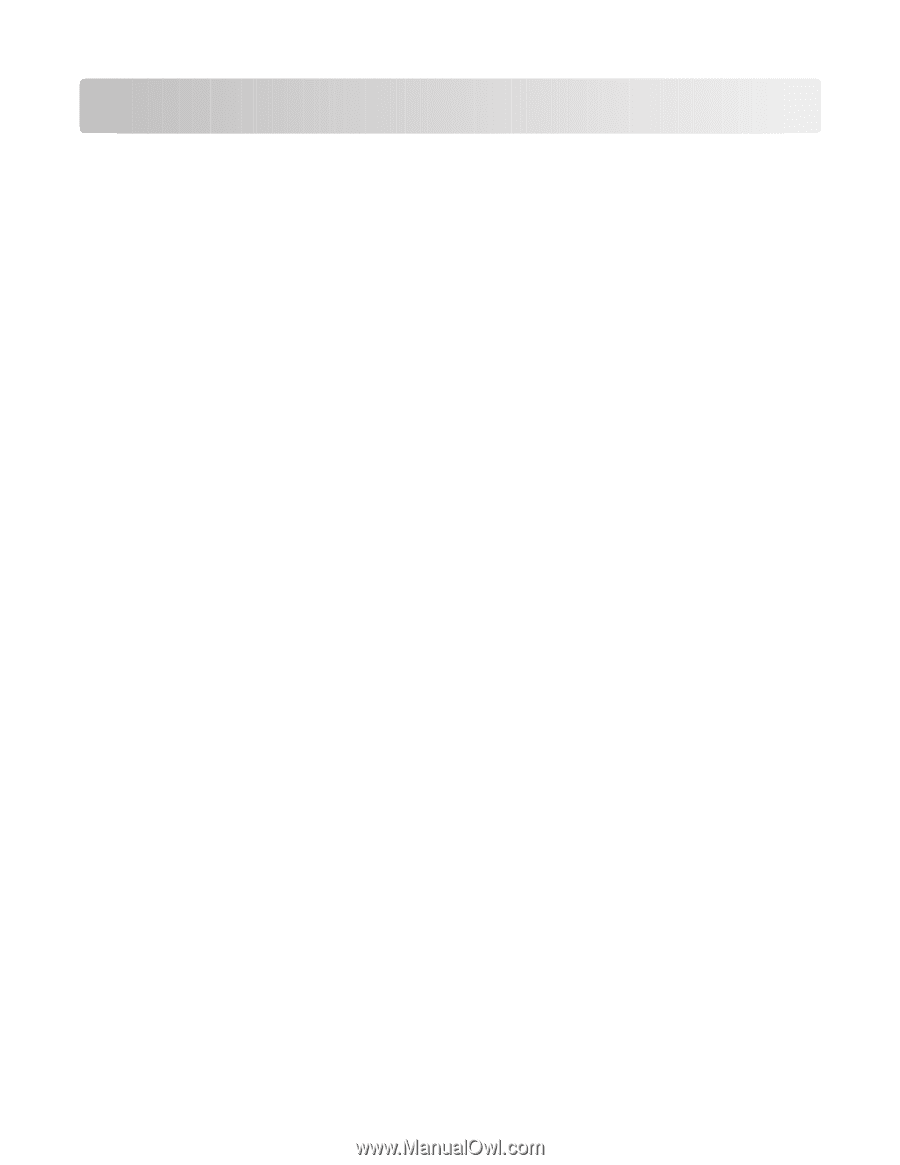
Contents
Overview
.....................................................................................................
5
Configuring the application
..........................................................................
6
Licensing the application
...........................................................................................................................
6
Obtaining a license file
........................................................................................................................................
6
Licensing the printer
...........................................................................................................................................
7
Configuring the application from the Remote Operator Panel
.................................................................
9
Enabling the Remote Operator Panel
.................................................................................................................
9
Adding or editing a shortcut from the Remote Operator Panel
.........................................................................
9
Deleting a shortcut from the Remote Operator Panel
.....................................................................................
10
Configuring the application from the printer
..........................................................................................
10
Adding or editing a shortcut from the printer
..................................................................................................
10
Deleting a shortcut from the printer
................................................................................................................
11
Printing the MyShortcut
User's Guide
..............................................................................................................
11
Troubleshooting
.........................................................................................
12
Users cannot find shortcuts that they created
........................................................................................
12
Check that they are scrolling down to see all available icons
...........................................................................
12
Appendix
....................................................................................................
13
Notices
.......................................................................................................
14
Index
..........................................................................................................
17
Contents
3