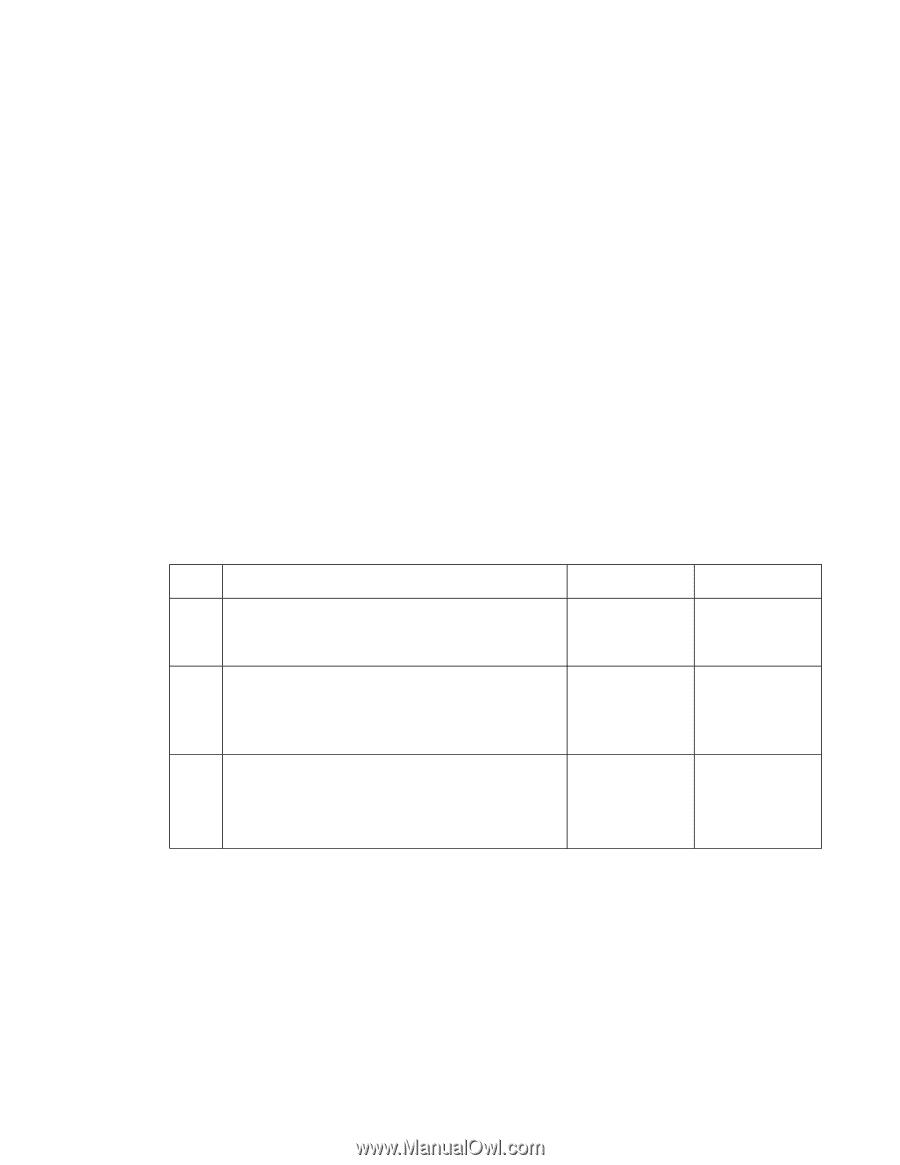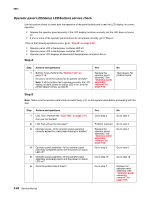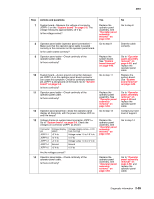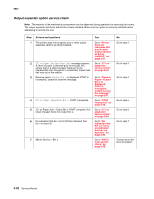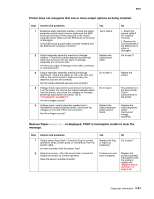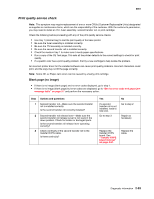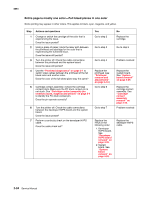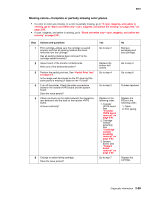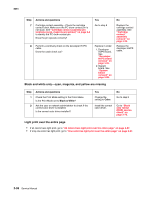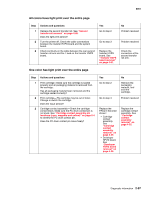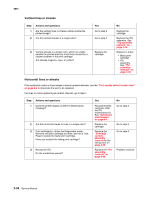Lexmark C772N Service Manual - Page 135
Print quality service check, Blank no image
 |
UPC - 734646047227
View all Lexmark C772N manuals
Add to My Manuals
Save this manual to your list of manuals |
Page 135 highlights
5061 Print quality service check Note: This symptom may require replacement of one or more CRUs (Customer Replaceable Units) designated as supplies or maintenance items, which are the responsibility of the customer. With the customer's permission, you may need to install an ITU, fuser assembly, second transfer roll, or print cartridge. Check the following before proceeding with any of the print quality service checks. • Use tray 1 (internal tray) to test the print quality of the base printer. • Be sure the fuser assembly is installed correctly. • Be sure the ITU assembly is installed correctly. • Be sure the second transfer roll is installed correctly. • Check the media in tray 1 to make sure it meets paper specifications. • Run a copy of the CE Test page. This sets all the printer defaults to the correct settings to check for print quality. • If a specific color has a print quality problem, first try a new cartridge to help isolate the problem. An incorrect printer driver for the installed software can cause print quality problems. Incorrect characters could print, and the copy may not fit the page correctly. Note: Some 201.xx Paper Jam errors can be caused by a faulty print cartridge. Blank page (no image) • If there is no image (blank page) and no error codes displayed, go to step 1. • If there is no image (blank page) but error codes are displayed, go to "Service error code and paper jam message table" on page 2-7 and perform the necessary action. Step Actions and questions 1 Second transfer roll-Make sure the second transfer roll is installed correctly. Is the second transfer roll correctly installed? 2 Second transfer roll release lever-Make sure the second transfer roll release Lever is not stuck in the down position. Check for broken or damaged parts. Is the second transfer roll release lever operating correctly? 3 Check continuity of the second transfer roll to the transfer HVPS cable. Is there continuity? Yes If a second transfer roll is not installed, install a new one. Go to step 3 No Go to step 2 Repair as necessary. Replace the transfer HVPS board. See "Transfer HVPS board removal" on page 4-91. Replace the cable. Diagnostic information 2-93